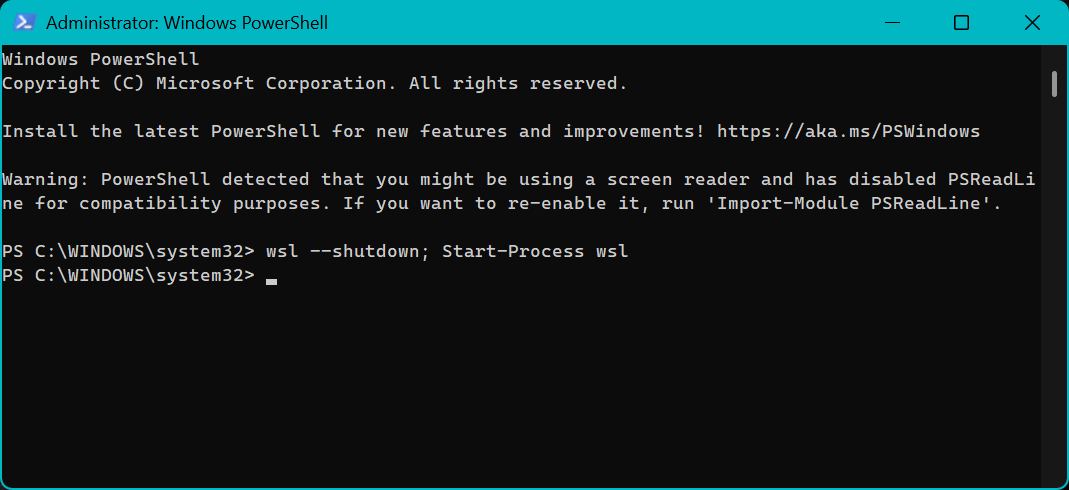Published 2025-11-02.
Time to read: 1 minutes.
wsl collection.
As a long-time WSL user, I have often wanted to restart WSL without rebooting. However, information on how to do that without leaving an Administrator console open for the rest of the Windows login session has been hard to come by.
Until this article was published.
The Problem Restarting WSL
Most instructions for restarting WSL look something like this:
PS C:\Users\Mike Slinn> wsl --shutdown
PS C:\Users\Mike Slinn> wsl
This requires that the Administrator console window remain open so long as someone wants to continue using WSL.
Magic Incantation
This is the magic incantation to restart WSL as background job without having to leave a console open for the rest of the Windows login session:
PS C:\Users\Mike Slinn> wsl --shutdown; Start-Process wsl
Then close the PowerShell console.