Published 2020-10-03.
Last modified 2025-02-07.
Time to read: 7 minutes.
jekyll_plugins collection.
Jekyll has various ways of specifying that a page or document is
visible when the website is published in production mode.
The Jekyll documentation is scattered and incomplete regarding detecting draft pages and documents.
This plugin provides standard ways for detecting draft pages and documents.
The Jekyll mode when this page was generated was production.
You can query this value in a Jekyll page using {{jekyll.environment}}
Jekyll_draft provides the following:
-
Jekyll block tags:
if_draft,if_page_draft,unless_draft, andunless_page_draft. - Jekyll inline tags:
else_if_draft,else_if_page_draft,else_unless_draftandelse_unless_page_draft. These are meant for use within the above block tags. They are all identical; they are provided so, usage seems natural. -
Jekyll inline tag
draft_html, which generates HTML that indicates if the document it is embedded within is a draft. - Liquid filters:
is_draftreturns a boolean indicating if the document passed to it is a draft.-
page_match_is_draftis likeis_draft, but works on other pages. -
draft_htmlreturns the same string thedraft_htmltag returns, indicating if theJekyll::Pagepassed to the filter is a draft. -
page_match_draft_htmlis likedraft_html, but works on other pages. It accepts a string that will be matched againstAPage.hrefvalues insite.everything.
- Module
Jekyll::Draftdefines an API that your plugin can call. It has the following methods:-
draft?returns a boolean indicating if the object passed to it is a draft. This method handlesJekyllSupport::APageinstances,Jekyll::Pageinstances, andJekyll::Documentinstances. -
draft_htmlaccepts the same parameter types asdraft?, and returns the same string thatdraft_htmltag returns. The response indicates if the document passed to it is a draft. -
page_matchreturns theAPagewhosehrefuniquely ends with the string passed to it. -
rootreturns the path to the root of the collection that the document passed to it is a member of. This method is not functionally related to Jekyll draft documents.
-
The difference between the tag called draft_html and the filter of the same name
is that the tag only works on the document that it is embedded in,
while the filter works on any document passed to it.
Both the tag and the filter call the same API methods defined in the Jekyll::Draft module.
Front Matter
To mark a blog as a draft, put it in the _drafts directory.
To mark any other article as a draft, add the following to its front matter:
--- published: false ---
Demo
The demo/
subdirectory has working examples of this Jekyll plugin's functionality in a demonstration website.
It can be used to debug the plugin, or it can run freely.
Please examine the HTML files in the demo to see how the plugin works.
To run the demo freely from the command line, type:
$ demo/_bin/debug -r
View the generated website at localhost:4444.
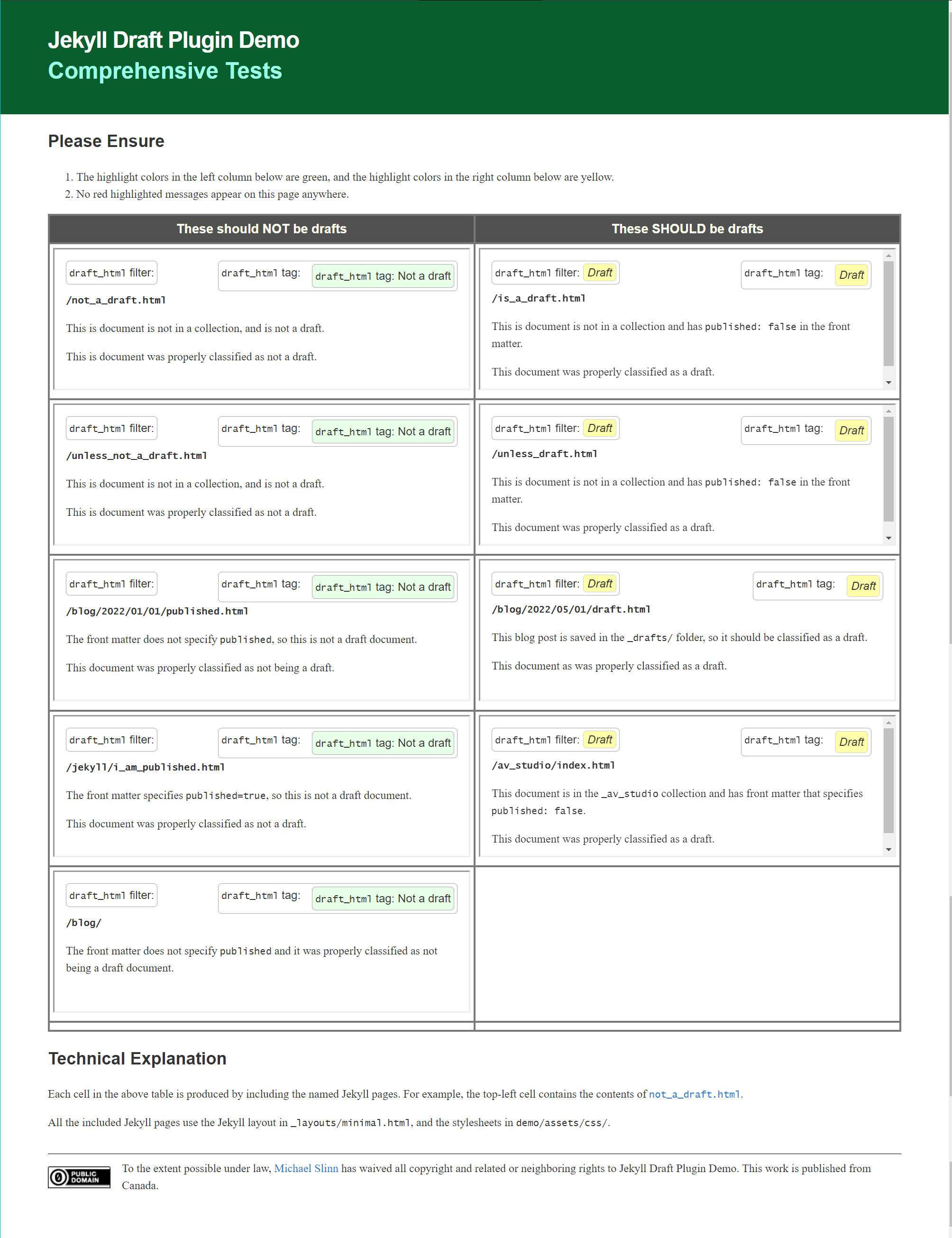
When the demonstration is running, any time you modify the .html files,
the demo website will regenerate.
Each time you make a change, the website instantly regenerates.
This helps the learning experience.
Please play with the contents of the .html files,
so you can learn how to write Jekyll pages that include this functionality.
Installation
For Use In A Jekyll Website
-
Add the CSS found in
demo/assets/css/jekyll_draft.cssto your Jekyll layout(s). -
Add the following to
Gemfile:
Gemfilegroup :jekyll_plugins do gem 'jekyll_all_collections', '>= 0.4.0' gem 'jekyll_draft', '>=2.1.0' end
Note thatjekyll_all_collectionsis deprecated and will be folded intojekyll_plugin_supportin the next major release. When that happens, thejekyll_all_collectionsdependency will no longer be required. -
From your Jekyll site's top-level directory, type:
Shell$ bundle - Restart Jekyll.
For Use In a Gem
-
Add the following to your gem’s `.gemspec`:
my_project.gemspecspec.add_dependency 'jekyll_all_collections', '>= 0.4.0' spec.add_dependency 'jekyll_draft', '>=2.1.0'
Note thatjekyll_all_collectionsis deprecated and will be folded intojekyll_plugin_supportin the next major release. When that happens, thejekyll_all_collectionsdependency will no longer be required. -
Type:
Shell$ bundle
Configuration
_config.yml
The default settings run more quickly than if verify_unique_match is enabled,
which guarantees that no broken internal links exist.
If a Jekyll web page has hundreds or thousands of pages,
site generation can take many minutes if verify_unique_match is enabled.
The following settings are the default values for _config.yml.
They apply to all tags defined by this plugin
(if_draft, unless_draft, if_page_draft, and
unless_page_draft):
if_draft: error_if_no_match: true verify_unique_match: false
Environment Variables
Two environment variables override the above values in _config.yml
-
if_draft_error_if_no_matchoverridesif_draft.error_if_no_match -
if_draft_verify_unique_matchoverridesif_draft.verify_unique_match
Usage in a Web Page
This section documents the usage of the inline and block tags described [above](#top).
The if_draft and if_page_draft block tags act as if-then or if-then-else programming constructs.
Draft documents only exist in development mode.
In production mode, there is no way to programmatically detect if a draft document exists in development mode.
Thus, if_draft and if_page_draft actually mean “if in development mode and the document is a draft”.
Furthermore, unless_draft and unless_page_draft actually mean
“if in production mode or the document is not a draft”.
These block tags act as Ruby
unless-then or
unless-then-else
programming constructs.
The draft_html inline tag generates HTML that indicates if a page is a draft or not.
if_draft and unless_draft Block Tags
These tags consider the status of the document that the tag is embedded in.
The if_draft block tag acts as an if-then or an if-then-else programming construct.
The following generates <p>This is a draft document!</p>
if the document it is embedded in is a draft,
and the Jekyll website generation was performed in development mode:
{% if_draft %}
<p>This is a draft document!</p>
{% endif_draft %}
The following enhances the previous example by generating <p>This is a draft document!</p>
if the document this code is embedded in is not a draft.
The message for the else clause is generated for documents that are not drafts,
regardless of whether Jekyll is in production or development mode.
{% if_draft %}
<p>This is a draft document!</p>
{% else_if_not_draft %}
<p>This is not a draft document!</p>
{% endif_draft %}
The unless_draft block tag switches the then and else clauses of the if_draft block tag.
It acts as a Ruby
unless-then or
unless-then-else programming construct.
{% unless_draft %}
<p>This is not a draft document!</p>
{% endunless_draft %}
This is how you can specify an else clause for unless_draft:
{% unless_draft %}
<p>This is not a draft document!</p>
{% else_if_draft %}
<p>This is a draft document!</p>
{% endunless_draft %}
You can use the keywords else_if_draft and else_if_not_draft interchangeably.
They are actually made by registering the same code twice with different subclass names.
Use the keyword that makes the most sense to you.
if_page_draft and unless_page_draft Block Tags
These tags consider the status of the document whose URL uniquely includes the specified string.
An error is raised in development mode if no page exists whose URL contains the matching string.
The following generates <p><code>/directory/blah_blah.html</code> is a draft document!</p>
if the APage with an href that ends with the string blah.html in is a draft,
and the Jekyll website generation was performed in development mode:
{% if_page_draft blah.html %}
<p><code>{{matched_page.url}}</code> is a draft document.</p>
{% endif_page_draft %}
Notice the reference to a Jekyll variable called matched_page in the above example.
It is set to the APage whose uniquely matched the string following the
if_page_draft tag.
This variable is only defined for development mode within the then clause of the if_page_draft tag,
and for the else clause of the unless_page_draft block tag.
You can specify any Page attribute with matched_page,
for example {{matched_page.title}}.
The following generates
<p><code>/directory/blah_blah.html</code> is not a draft document!</p>
if the /directory/blah_blah.html in is a draft document,
and the Jekyll website generation was performed in development mode:
{% unless_page_draft blah.html %}
<p><code>{{matched_page.url}}</code> is not a draft document!</p>
{% endunless_draft %}
The following shows how to specify else clauses for if_page_draft and unless_page_draft.
Note that the if_draft else clause activates in production mode regardless of
whether a page matches or not, so you should not reference matched_page in an else clause without
testing jekyll.environment.
Instead, you can reference the match string with {{path_portion}}:
{% if_page_draft blah.html %}
<p><code>{{matched_page.url}}</code> is a draft document!</p>
{% else_if_page_draft %}
{% if jekyll.environment == 'development' %}
<p><code>{{matched_page.url}}</code> is not a draft document!</p>
{% else %}
<p>Production mode cannot detect if <code>{{path_portion}}</code> matches a draft document or not.</p>
{% endif %}
{% endif_page_draft %}
Similarly, the unless_draft then clause activates in production mode regardless
of whether a page matches or not, so you should not reference matched_page in a then clause without
testing jekyll.environment.
{% unless_page_draft blah.html %}
{% if jekyll.environment == 'development' %}
<p>The APage whose <code>href</> contains <code>{{path_portion}}</code> is not a draft document!</p>
{% else %}
<p>Production mode cannot detect if <code>{{path_portion}}</code> matches a draft document or not.</p>
{% endif %}
{% else_unless_page_draft %}
<p><code>{{matched_page.url}}</code> is a draft document!</p>
{% endunless_page_draft %}
As with the if_page_draft and unless_page_draft examples,
the above example references scoped Jekyll variables called matched_page and path_portion.
These variables are only defined within the body of if_page_draft and unless_page_draft blocks.
Else Clauses
You can use the keywords else_if_draft, else_if_page_draft, else_unless_draft,
and else_unless_page_draft interchangeably.
They are actually made by registering the same code multiple times with different subclass names.
Use the keyword that makes the most sense to you.
draft_html Inline Tag
The draft_html inline tag can return the status of the page it is embedded in,
or any other page that exists.
By definition, draft pages do not exist in production mode.
Here is an example of embedding the draft_html inline tag into an HTML document:
<p>Is this a draft document? Look here to see: {% draft_html %}</p>
By default, if the document is a draft, and the Jekyll website generation was performed in development mode,
draft_html emits <i class='jekyll_draft'>Draft</i>
if the document is a draft, and the Jekyll website generation was performed in development mode,
otherwise it does not emit anything.
You can change this behavior several ways:
-
Add the
draft_outputparameter to specify the HTML that should be emitted if the document is a draft, and the Jekyll website generation was performed in development mode:HTML or markdown{% draft_html draft_output="<p>Is a draft</p>" %} {% draft_html draft_output="<p>Is a draft</p>" published_output="<p>Not a draft</p>" %} - Add the
published_outputparameter to specify the HTML that should be emitted if the document is not a draft. The default message will continue to be output for draft documents when thepublished_outputparameter is used.HTML or markdown{% draft_html published_output="<p>Not a draft</p>" %} -
Add the
draft_classparameter to specify the CSS class that should be added to the emitted HTML if the document is a draft, and the Jekyll website generation was performed in development mode:HTML or markdown{% draft_html draft_class="my_draft_class" %} {% draft_html draft_class="my_draft_class" published_output="<p>Not a draft</p>" %} -
Add the
draft_styleparameter to specify the CSS class that should be added to the emitted HTML if the document is a draft, and the Jekyll website generation was performed in development mode:HTML or markdown{% draft_html draft_style="font-size: 24pt;" %} {% draft_html draft_class="my_draft_class" draft_style="font-size: 24pt;" %} {% draft_html draft_class="my_draft_class" draft_style="font-size: 24pt;" published_output="<p>Not a draft</p>" %}
Testing Another Page
The path_portion option enables the draft_html tag
to report on the draft status of other pages when Jekyll is in development mode.
By default, an empty string is always returned when in production mode.
<p>
Is <code>/directory/blah_blah.html</code> a draft document?
Look here to see: {% draft_html path_portion='blah.html' %}
</p>
It might be desirable to enclose the above in a test for Jekyll mode as follows:
{% if jekyll.environment == "development" %}
<p>
Is <code>/directory/blah_blah.html</code> a draft document?
Look here to see: {% draft_html path_portion='blah.html' %}
</p>
{% endif %}
Additional Options
In addition to the path_portion option, the following can be also be specified:
-
Add the
published_outputparameter to specify the HTML that should be emitted if the document is not a draft, and the Jekyll website generation was performed indevelopmentmode. The default message will continue to be output for draft documents when the published_output parameter is used.HTML or markdown{% draft_html published_output="<p>Not a draft</p>" %} -
Add the
draft_outputparameter to specify the HTML that should be emitted if the document is a draft, and the Jekyll website generation was performed indevelopmentmode:HTML or markdown{% draft_html draft_output="Is a draft
" %} {% draft_html draft_output="Is a draft
" published_output="Not a draft
" %} -
Add the
draft_classparameter to specify the CSS class that should be added to the emitted HTML if the document is a draft and the Jekyll website generation was performed indevelopmentmode:HTML or markdown{% draft_html draft_class="my_draft_class" %} {% draft_html draft_class="my_draft_class" published_output="Not a draft
" %} -
Add the
draft_styleparameter to specify the CSS class that should be added to the emitted HTML if the document is a draft, and the Jekyll website generation was performed indevelopmentmode:HTML or markdown{% draft_html draft_style="font-size: 24pt;" %} {% draft_html draft_class="my_draft_class" draft_style="font-size: 24pt;" %} {% draft_html draft_class="my_draft_class" draft_style="font-size: 24pt;" published_output="Not a draft
" %}
Liquid Filters
draft_html
By default, the draft_html Liquid filter generates HTML if a page is invisible
when published in production mode.
If the page is not a draft then the empty string is returned.
The optional parameters for the draft_html inline tag are not available for
use with the draft_html filter.
The generated HTML for draft pages is:
" <i class='jekyll_draft'>Draft</i>"
Invoke the filter like this:
{{ page | draft_html }} => " <i class='jekyll_draft'>Draft</i>"
Here is a code snippet that shows the draft_html filter in use:
{% assign docs = site.myCollection | sort: "order" %}
<ol id="titles">
{% for doc in docs %}
<li>
<a href="{{doc.url}}" class="title">{{doc.title}}{{ doc | draft_html }}
</li>
{% endfor %}
</ol>
page_match_draft_html
This filter detects if the page whose URL uniquely contains a string is
invisible when published in production mode,
and returns the same strings that draft_html returns.
{{ "unpublished.html" | page_match_draft_html }}
is_draft
This filter detects if a page is invisible when published in production mode,
and either returns true or false.
{{ page | is_draft }} <!-- true for draft documents in development mode -->
page_match_is_draft
This filter detects if the page whose URL uniquely contains a string is invisible
when published in production mode,
and returns true or false.
{{ "unpublished.html" | page_match_is_draft }}
Invoking From Another Jekyll Plugin
require 'jekyll_draft'
puts 'Found a draft' if Jekyll::Draft.is_draft post
puts "draft_html is #{Jekyll::Draft.draft_html post}"
Usage in a Plugin
The methods in lib/draft_html.rb can be invoked by qualifying them with
Jekyll::Draft.
Here is a complete example of a Jekyll Support plugin that displays an indication
of whether the page is a draft or not:
require 'jekyll_plugin_support'
module MyPluginTag
MyPluginError = JekyllSupport.define_error
PLUGIN_NAME = 'my_plugin'.freeze
VERSION = '0.1.0'.freeze
class MyPluginTag < JekyllSupport::JekyllTag
def render_impl
<<~HEREDOC
Draft or not? #{Jekyll::Draft.draft_html(@page)}
HEREDOC
end
end
end
Liquid::Template.register_tag(MyPluginTag::PLUGIN_NAME, MyPluginTag::MyPluginTag)
PluginMetaLogger.instance.info { "Loaded #{MyPluginTag::PLUGIN_NAME} v#{MyPluginTag::VERSION} plugin." }















