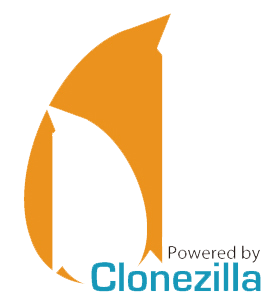Published 2024-09-11.
Last modified 2024-09-17.
Time to read: 2 minutes.
I want to clone an Ubuntu system disk, except for one data partition. The clone should be bootable, so the GPT data, EFI partition and system partition need to function. This is not possible using the Clonezilla menus. I created an issue for the Clonezilla GitHub project and Steven Shiau, the primary author of Clonezilla, replied.
The image below shows the partitions on the drive to clone.
All partitions should be copied to the new bootable drive, except the largest partition
(shown as /dev/sdb3, labeled Data):
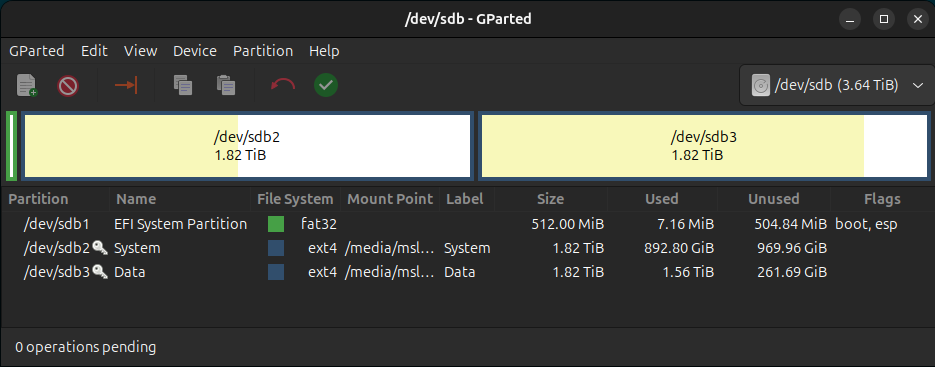
I have no desire to reinvent Clonezilla, or to do any unnecessary programming. The most desirable outcome would be to learn how to use an unmodified Clonezilla to accomplish the desired task.
Clonezilla has dozens of interesting
utilities in clonezilla/sbin/
for managing Linux drives.
I have not found any documentation on these utilities, so this article documents what I have learned so far.
Definitions
There are 3 versions of Clonezilla (Live, Lite Server and SE). The following are not used by Clonezilla Live, but they are mentioned in the code. I provide these definitions here so readers can understand the following table.
- Drbl
- Diskless Remote Boot in Linux.
- EZIO
-
EZIO is a tool for rapid server disk image cloning/deployment within local area network.
It utilizes the BitTorrent protocol to speed up the data distribution.
Also, it uses
partcloneto dump used filesystem blocks, and an EZIO receiver can directly write received blocks to raw disk, which greatly improves performance.
Programs
The following programs comprise the code base for all 3 versions of Clonezilla. Only the programs used by Clonezilla Live are relevant to the task at hand. Those programs are highlighted in yellow.
sbin/ Name
| Purpose |
|---|---|
| clonezilla | Main entry point. |
| create-debian-live | Creates a Debian live CD iso which is used as a template for clonezilla image with restoration function. |
| create-drbl-live | Creates a DRBL live CD/USB flash drive iso/zip |
| create-drbl-live-by-pkg | Wrapper program to run create-drbl-live that assigns the required packages to create live media.
|
| create-gparted-live | Creates a GParted live CD/USB flash drive iso/zip |
| create-ocs-tmp-img | Creates a Clonezilla image, all the partition/LV image files are linked. It is intended to be used to restore the image to other disk. |
| create-ubuntu-live | Creates an Ubuntu live CD iso, which is used as a template for clonezilla image with restoration function. |
| cv-ocsimg-v1-to-v2 | Converts clonezilla image from version 1 to version 2. |
| drbl-ocs | Looks important, but I am unsure what this program does. |
| drbl-ocs-live-prep | Downloads the Clonezilla live iso for Clonezilla SE environment. |
| ocs-btsrv | Starts BitTorrent service for restoration. |
| ocs-chkimg | Checks the integrity of a Clonezilla image. |
| ocs-chnthn | Changes Windows hostname under drbl environment. |
| ocs-clean-disk-part-fs | Cleans the file system/LVM info in every partition on the assigned disk. |
| ocs-cnvt-usb-zip-to-dsk | Converts DRBL/Clonezilla live zip file to raw disk image or vmdk image. |
| ocs-console-font-size | Tunes the Clonezilla live console font size in KMS mode, especially for HiDPI monitor. |
| ocs-cvt-dev | Converts the clonezilla image from one device to another device, e.g., sda to nvme0n1 |
| ocs-cvtimg-comp | Converts Clonezilla images between compression formats. |
| ocs-decrypt-img | Decrypts a Clonezilla image. |
| ocs-encrypt-img | Encrypts a Clonezilla image |
| ocs-expand-gpt-pt | Expands a GPT partition table by disk size ratio. |
| ocs-expand-lvm | Expands the PV and LV by size ratio. |
| ocs-expand-mbr-pt | Expands an MBR partition table by disk size ratio. |
| ocs-ezio-leecher | Starts an EZIO client. |
| ocs-ezio-seeder | Checks the integrity of a Clonezilla image. |
| ocs-gen-bt-metainfo | Creates a .torrent file from file system on a partition directly.
|
| ocs-gen-bt-slices | Creates Clonezilla BitTorrent slice files from a Clonezilla image. |
| ocs-gen-grub2-efi-bldr | Creates the EFI boot loader from grub2.
|
| ocs-get-dev-info | Obtains Linux device information. |
| ocs-img-2-vdk | Converts a Clonezilla image to a virtual machine disk (VMDK) file. |
| ocs-install-grub |
Reinstalls grub on a MBR drive.
This program is aimed to use the grub in the restored OS first, and if it fails,
tries to use the grub from the running OS (live CD, for example).
|
| ocs-iso | Puts Debian Live minimal + DRBL/Clonezilla program into a bootable iso file. |
| ocs-iso-2-onie | Converts a Clonezilla live iso to a ONIE self-extracting boot file. |
| ocs-label-dev | Labels a partition. |
| ocs-lang-kbd-conf | Defines keyboard layout. |
| ocs-langkbdconf-bterm | Sets up the Clonezilla Live locale and keyboard layout. |
| ocs-live | Looks like a launcher for Clonezilla Live. |
| ocs-live-bind-mount | Browse and bind mount the image repository. |
| ocs-live-boot-menu | Puts a syslinux.cfg or isolinux.cfg in a target directory, which is used to boot clonezilla live.
|
| ocs-live-bug-report | Used by Clonezilla live to collect disk info for bug and problem reports. |
| ocs-live-dev | Puts Debian Live minimal + DRBL/Clonezilla program into a bootable device, such as pendrive/usb stick. |
| ocs-live-feed-img | Feeds multicast/BitTorrent packets for clients to restore. |
| ocs-live-final-action | Allows a Clonezilla user to choose the final action (poweroff, reboot, command line prompt...). The choice is saved in a file. |
| ocs-live-general | Starts saving or restoring an image in Clonezilla live. |
| ocs-live-get-img | Restores an image by receiving multicast packets from a server. |
| ocs-live-netcfg | A lightweight text-based network configuration tool. |
| ocs-live-nicbonding | Enables channel bonding. |
| ocs-live-preload | Preloads a tarball/zip file or copies files from cifs/nfs for a live system. |
| ocs-live-repository | Prepares the Clonezilla live image home directory via a URI (Uniform Resource Identifier). |
| ocs-live-restore | Starts restoring an image in Clonezilla live. |
| ocs-live-run-menu | Displays the Clonezilla Live menu. |
| ocs-live-save | Starts saving an image in Clonezilla live. |
| ocs-live-swap-kernel | Swaps the Linux kernel and modules in Clonezilla live. |
| ocs-lvm2-start |
LVM support for /usr, /home, /opt, etc.
This should be done before checking local volumes, or they will never be checked.
|
| ocs-lvm2-stop | |
| ocs-makeboot | Creates a bootable device using grub (for non-FAT drives) or by using syslinux for USB devices (FAT).
|
| ocs-match-checksum | Inspects the checksum in the image and the files in the block device. |
| ocs-memtester | Stress test for finding memory subsystem faults. |
| ocs-onthefly | For "disk to disk" or "partition to partition" clones. |
| ocs-park-disks | Parks the local disks; only useful for rotating rust. |
| ocs-prep-cache | Prepares cache files. |
| ocs-prep-repo | Prepares the Clonezilla live image home directory in interactive mode. |
| ocs-put-signed-grub2-efi-bldr | Saves the signed EFI boot loader from Ubuntu. |
| ocs-related-srv |
Saves or removes Clonezilla-related services to a client’s
rc1.d.
|
| ocs-resize-part | Supposedly solves the small partition image restored to larger partition problem. Looking at the code, I do not believe this is a true statement. |
| ocs-restore-ebr | Reinstalls the executable code area (the first 446 bytes in EBR). |
| ocs-restore-mbr | Reinstalls the executable code area (the first 446 bytes in MBR.) |
| ocs-restore-mdisks | Restores an image to multiple disks, especially many USB flash drives in a same machine by using Clonezilla live. |
| ocs-restore-veracrypt-vh | Restores the volume header of a Veracrypt disk. Only for uEFI/GPT mode. |
| ocs-rm-win-swap-hib | Remove Windows pagefile.sys, swapfile.sys and hiberfil.sys.
|
| ocs-run-boot-param |
Runs commands assigned in boot parameter, for example: ocs_prerun*, ocs_postrun*, ocs_savedisk_prerun*, etc.
|
| ocs-save-veracrypt-vh | Dumps the volume header of a Veracrypt disk. Only for uEFI/GPT mode. |
| ocs-sr | Save or restore an image. |
| ocs-srv-live | Start Clonezilla SE on DRBL live. |
| ocs-tune-conf-for-s3-swift | Assigns a friendly AWS S3/Swift setting for uploading a Clonezilla image. |
| ocs-tune-conf-for-webdav |
Assigns a friendly
davfs2
setting for uploading a Clonezilla image.
|
| ocs-tux-postprocess | Removes Linux udev persistent files. |
| ocs-update-initrd | Updates initramfs for the deployed OS in the hard drive. |
| ocs-update-syslinux |
Updates the syslinux partition, including the file ldlinux.sys and the files
(*.c32 and *.bin) in the syslinux/ directory.
|
| ocsmgrd | Unsure what this does, but it uses PXE for remote boot so it is not used by Clonezilla Live. |
| update-efi-nvram-boot-entry | Updates UEFI NVRAM for a restored disk. |
In addition, the following is provided in scripts/sbin/:
| Name | Purpose |
|---|---|
| ocs-functions | Contains functions for drbl-ocs, ocs-sr and ocs-onthefly.
|
Approach
A cursory examination of the Clonezilla code shows that device-to-device cloning first creates a temporary image. Usage of the Clonezilla programs must follow that approach.