Published 2020-03-01.
Last modified 2023-10-05.
Time to read: 1 minutes.
This page is part of the
av_studio collection.

2023-10-14
Today is a sad day. I have finally retired my Roland HandSonic HPD-15 after decades of service. It is electrically noisy, which affects all channels going into the audio interface.MIDI Settings
(See Page 77 of the HPD-15 User Guide)
For each of the 5 MIDI parts supported by the HPD-15, you can specify the channel on which the HPD-15 will receive and transmit MIDI messages.
- Press [SYSTEM] so it lights up.
-
Press [PARAMETER>] many times until the MIDI Pad CH screen is displayed as shown
(the channel number displayed might not be 10 if it was changed previously).
The Pad CH channel is used for transmitting performance data when someone drums on pad controllers. Pads, D Beam, ribbons, and external triggers will be transmitted and received. Normally, you would set this to channel 10, as shown above, but Pro Tools Xpand!2 only looks at MIDI channels 1-4.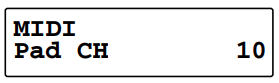
- Rotate the [PATCH/VALUE] dial to specify the desired channel; channel 1 might be most convenient for Pro Tools.
- The following settings are only relevant when recording MIDI from the HPD-15 internal sequencer.
- The Perc 1 CH channel is used for transmitting percussion part 1 of the internal sequencer. The default setting is channel 11.
- The Perc 2 CH channel is used for transmitting percussion part 2 of the internal sequencer. The default setting is channel 12.
- The Melo 1 CH channel is used for transmitting melody part 1 of the internal sequencer. The default setting is channel 5.
- The Melo 2 CH channel is used for transmitting melody part 2 of the internal sequencer. The default setting is channel 6.
- When you are happy with the settings, press [SYSTEM] or [EXIT].













