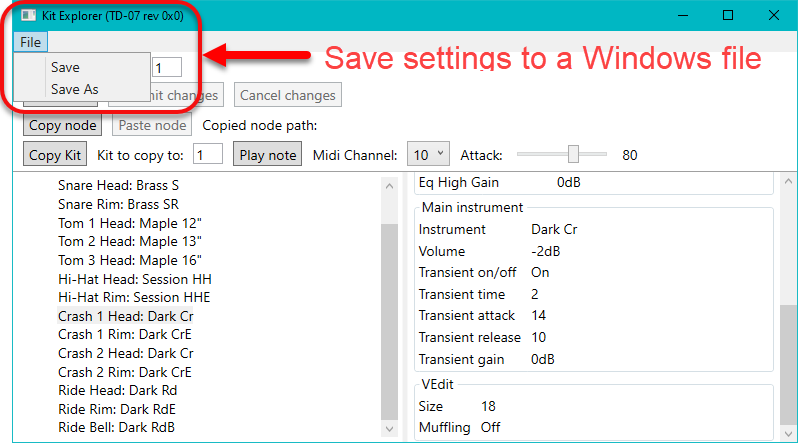Published 2024-12-15.
Time to read: 2 minutes.
av_studio collection.
I installed V-Drum Explorer. This open source project provides a program with a native Windows GUI that reads data from V-Drum products. Its GitHub project is here.
V-Drum Explorer can read data from my Roland TD-07 drum sound module, and apparently modify the data on the MIDI device. V-Drum Explorer is also able to save that data to a Windows file.
The V-Drum Explorer Home window opens when V-Drum Explorer is launched:
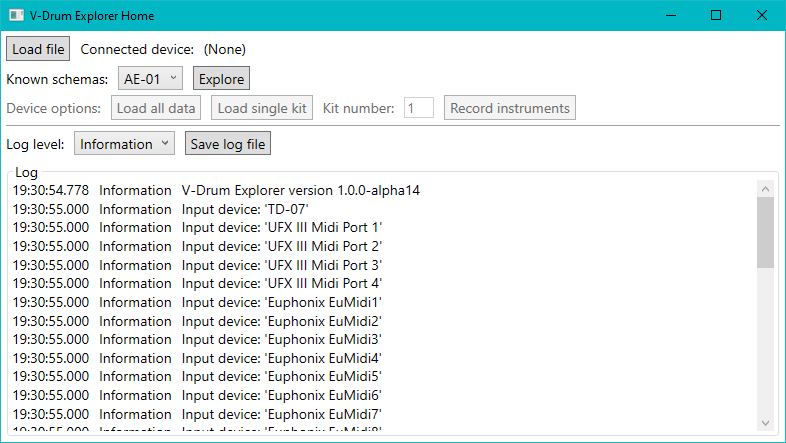
The V-Drum Explorer Home window is just a launchpad for the other windows. The schema explorer is most useful to a programmer, not a regular user. It is for exploring the schema of the module, as opposed to the data within any specific physical module. This allows you to see the fields that are available, etc.
I selected the TD-07 schema:
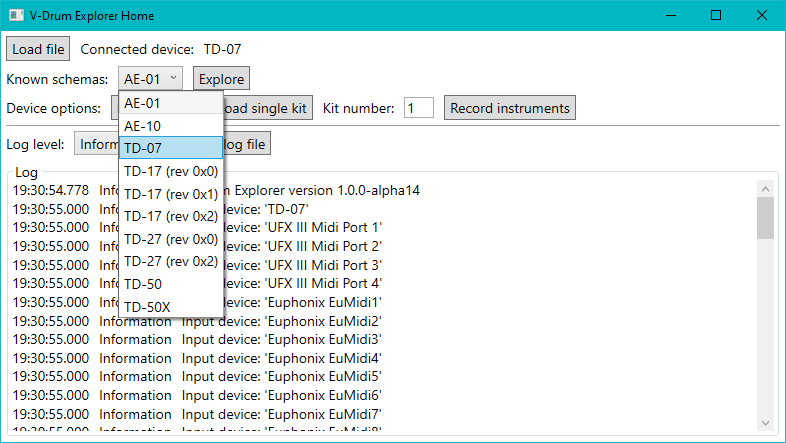
I pressed the Load all data button:
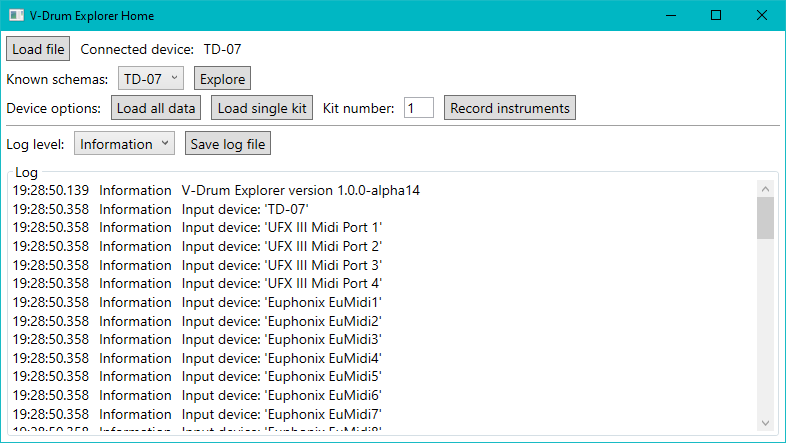
A few moments passed, during which time I could see progress as it loaded 2513 kit units:
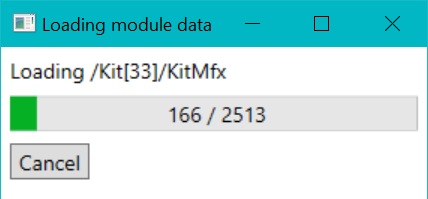
Eventually the following was displayed in a new window called Module Explorer (TD-07 rev 0x0).
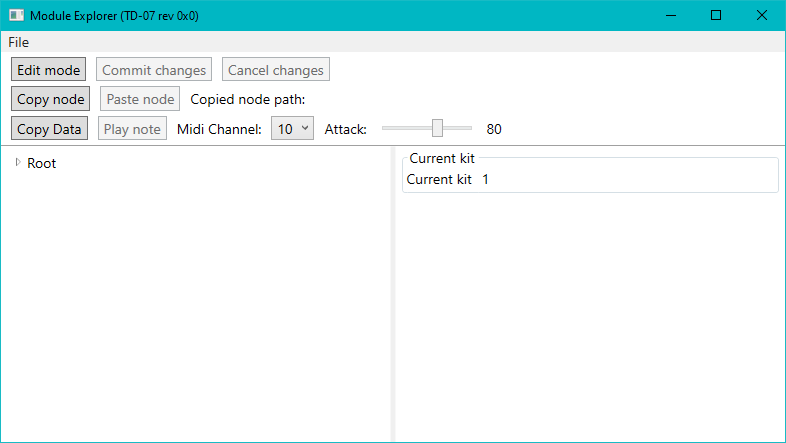
There are different ways of getting to the Kit Explorer, but they all do the same thing. You can load a single file, request a single kit to be loaded from the module, or open the Kit Explorer from the Module Explorer for a single kit.
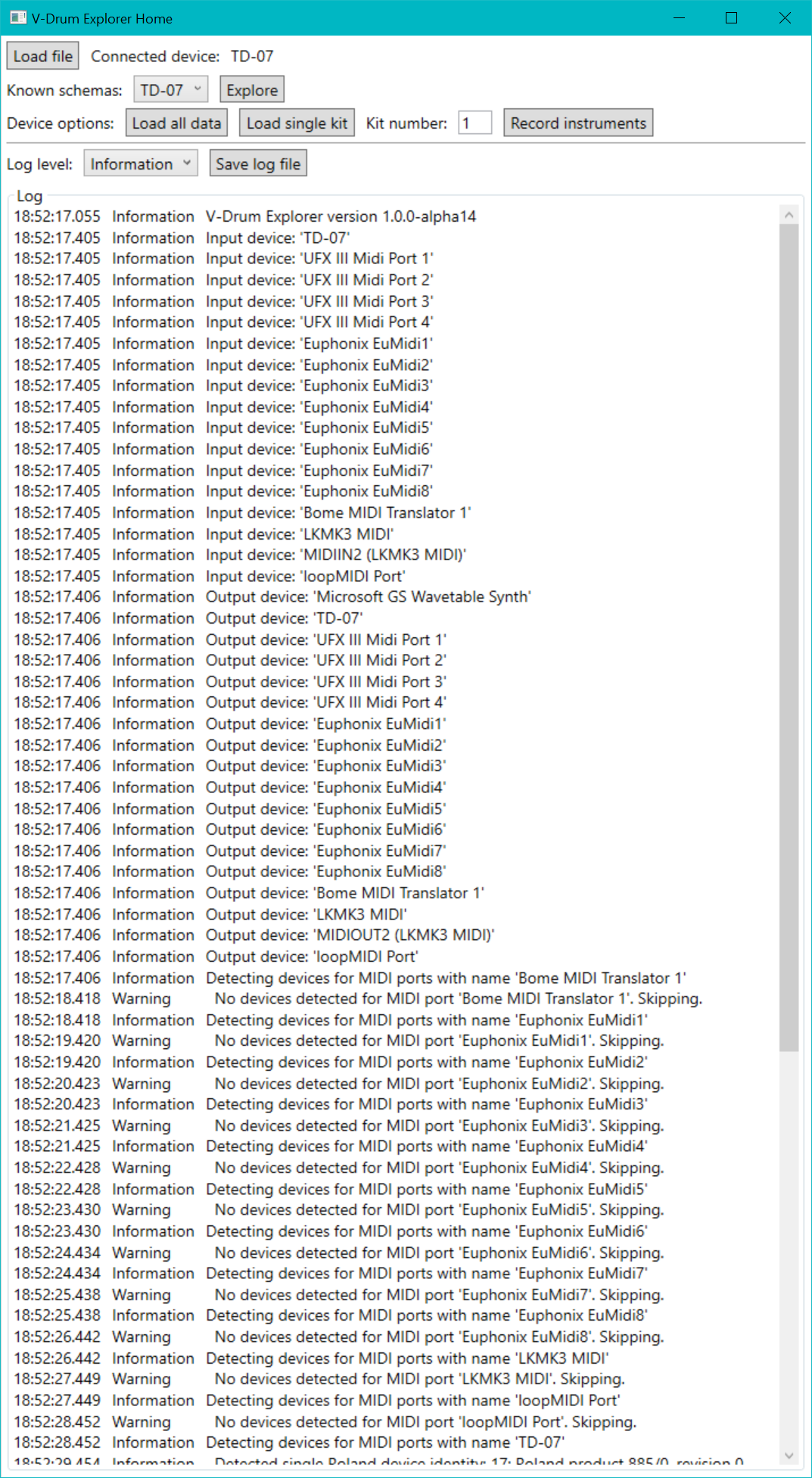
Clicking the Explore button caused a new Schema Explorer window to appear.
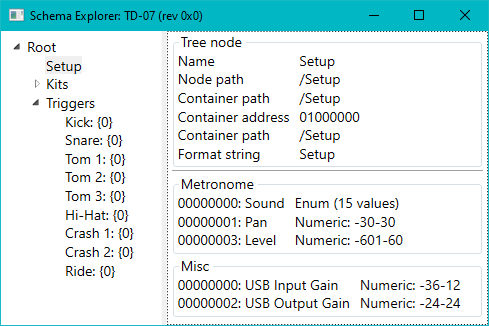
I navigated through the tree widget on the left until I opened a specific drum kit that is predefined by the TD-07, Kit 11: Reggae.
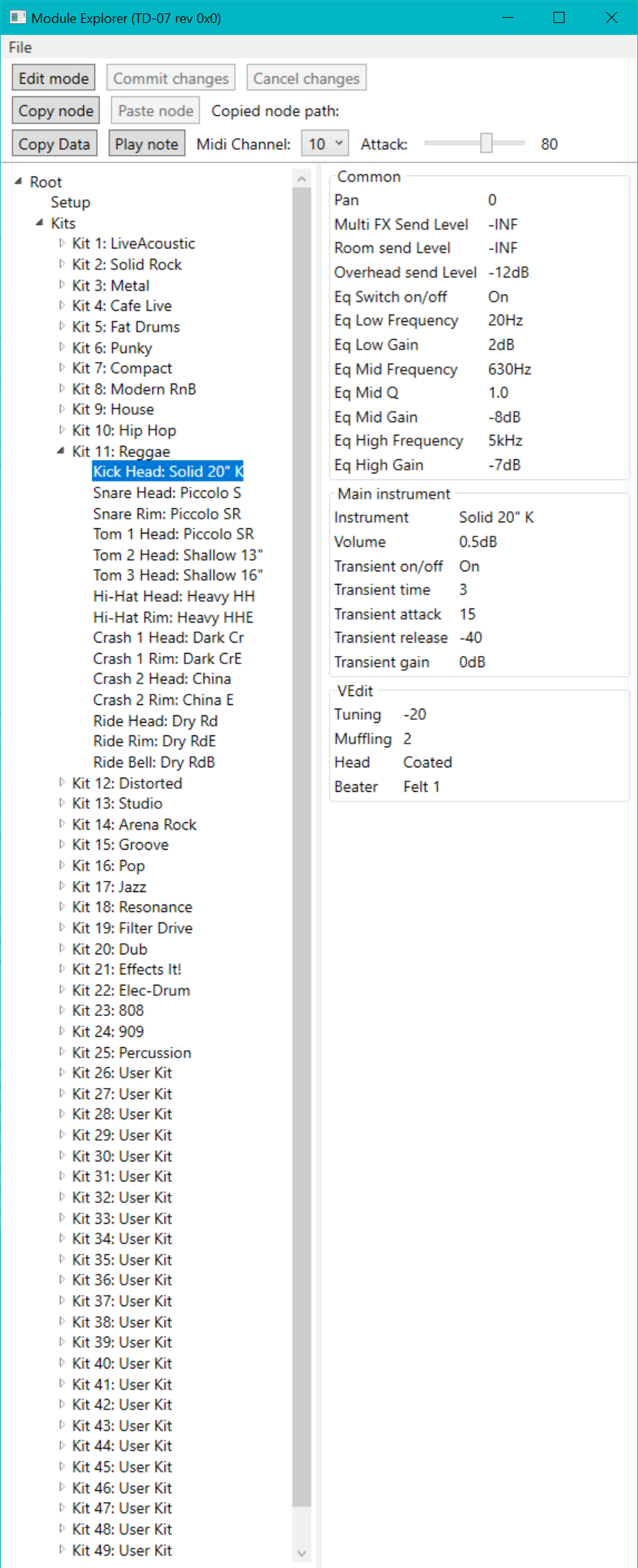
Save the presets to a Windows file by using this menu in Kit Explorer: