Published 2024-02-24.
Time to read: 1 minutes.
This page is part of the
av_studio collection.
Reaper is available for Windows, Mac and Linux. It is very configurable, and costs much less than it should.
4K Monitor Support
My DAW has two 4K monitors and a 1080P monitor and runs Windows 10. To make the Reaper menus appear at a decent size:
-
Right-click on the Reaper desktop icon.
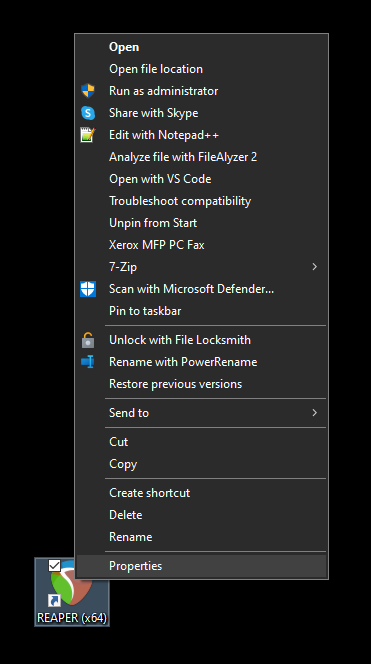
- Select Properties.
-
Click on the Compatibility tab.
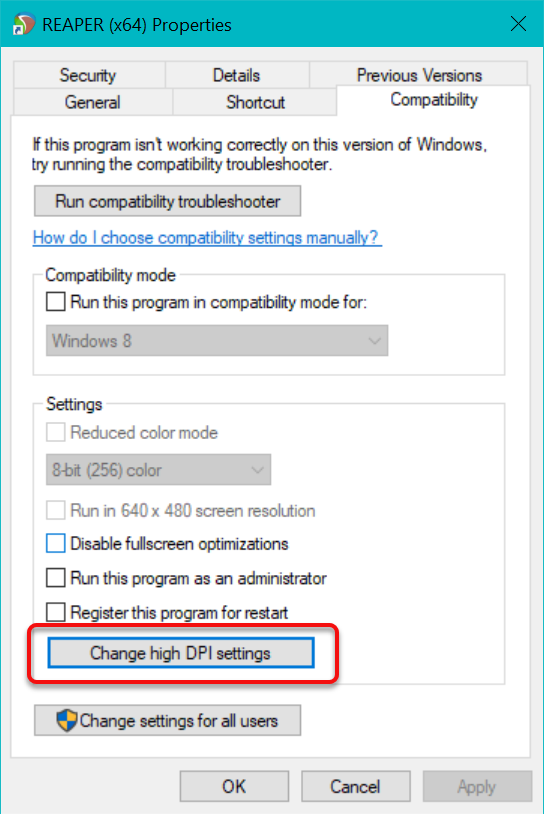
- Click on the Change high DPI settings button.
-
Enable Override high DPI scaling behavior. Scaling performed by:
Select Application from the pull-down menu.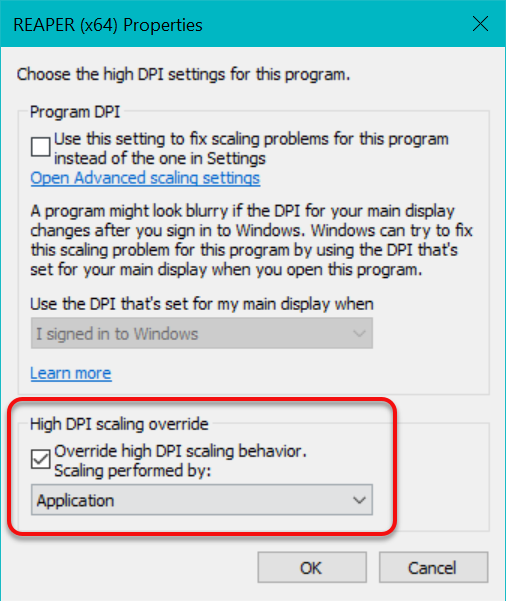
- Press the OK twice to close both open windows.













