Published 2025-01-12.
Last modified 2025-05-22.
Time to read: 2 minutes.
av_studio collection.
See also RME TotalMix Notes.
WDM Devices
I have had a recurring problem with RME software on the Fireface UFX III: the Windows 10 audio output created by the RME software installation procedure disappears, and TotalMix forgets some settings. Also, I sometimes find that some TotalMix settings suddenly get wiped out. For example, this afternoon all inputs had their gain reset to zero. Why? I have no idea! Yet most of the other settings are unaffected. Reinstalling the driver and TotalMix does not restore the Windows 10 audio device.
Both programs tend to have forgetfulness issues at the same time, so I suspect a common cause and/or common registry settings get hammered.
When an important MADIface setting is wiped out, the RME USB 3.0 Windows device suddenly disappears from the list of available devices in the desktop tray. The effect is immediate: audio created by all Windows applications no longer plays on the speakers because hardware input AN 1/2, as shown in TotalMix, stops receiving audio signals.
2025-05-22: This problem continues to suddenly appear every 4 months or so. The solution is always the same, as described below.
Alright, it is time to reveal the solution.
It turns out the RME audio driver can define Windows audio devices.
First, you need to learn what a WDM device is. I have paraphrased the following quote because it seems likely that the published English documentation was literally translated from German into English:
Here are screenshots of the two pages of chapter 7.2:
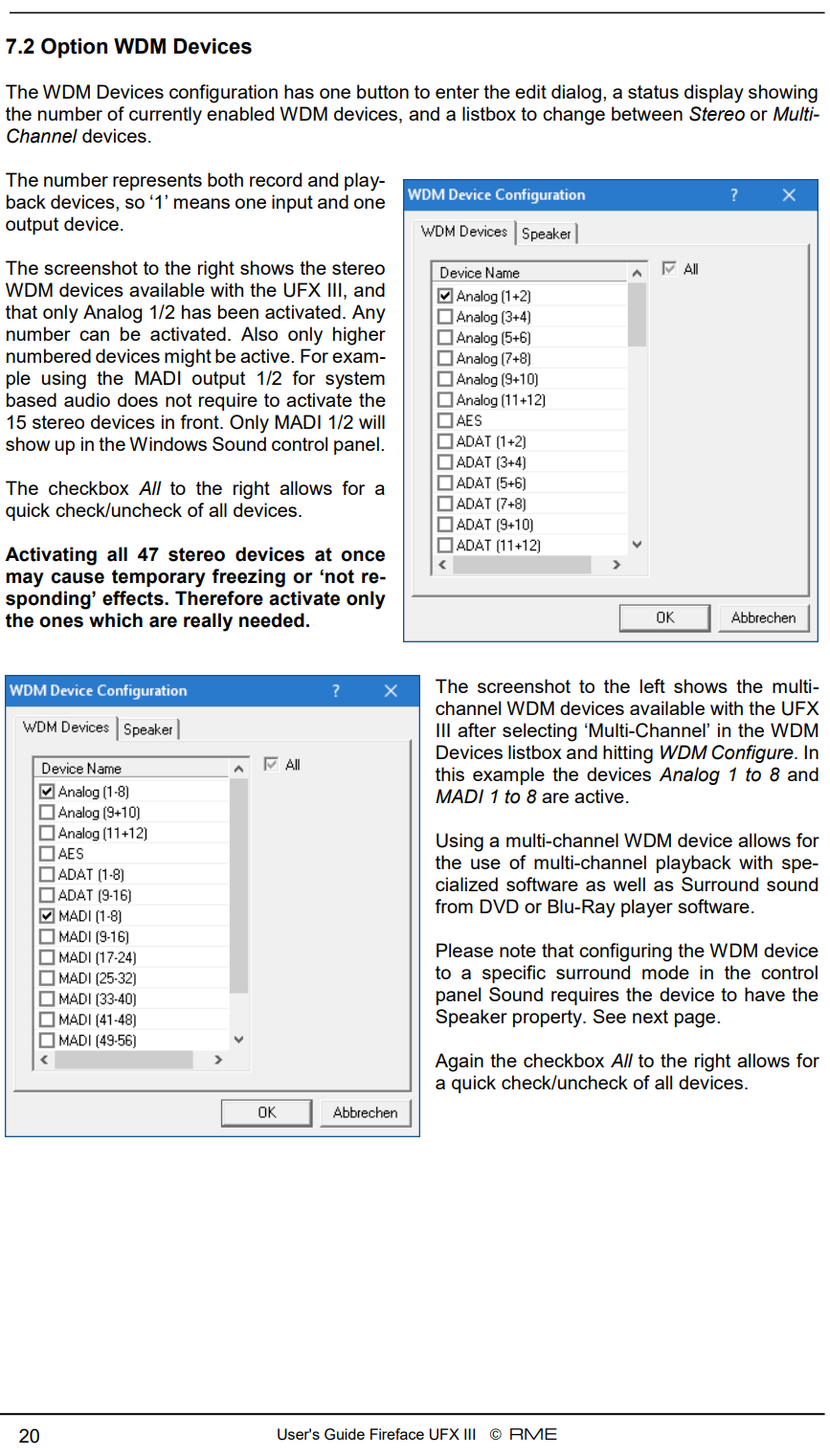
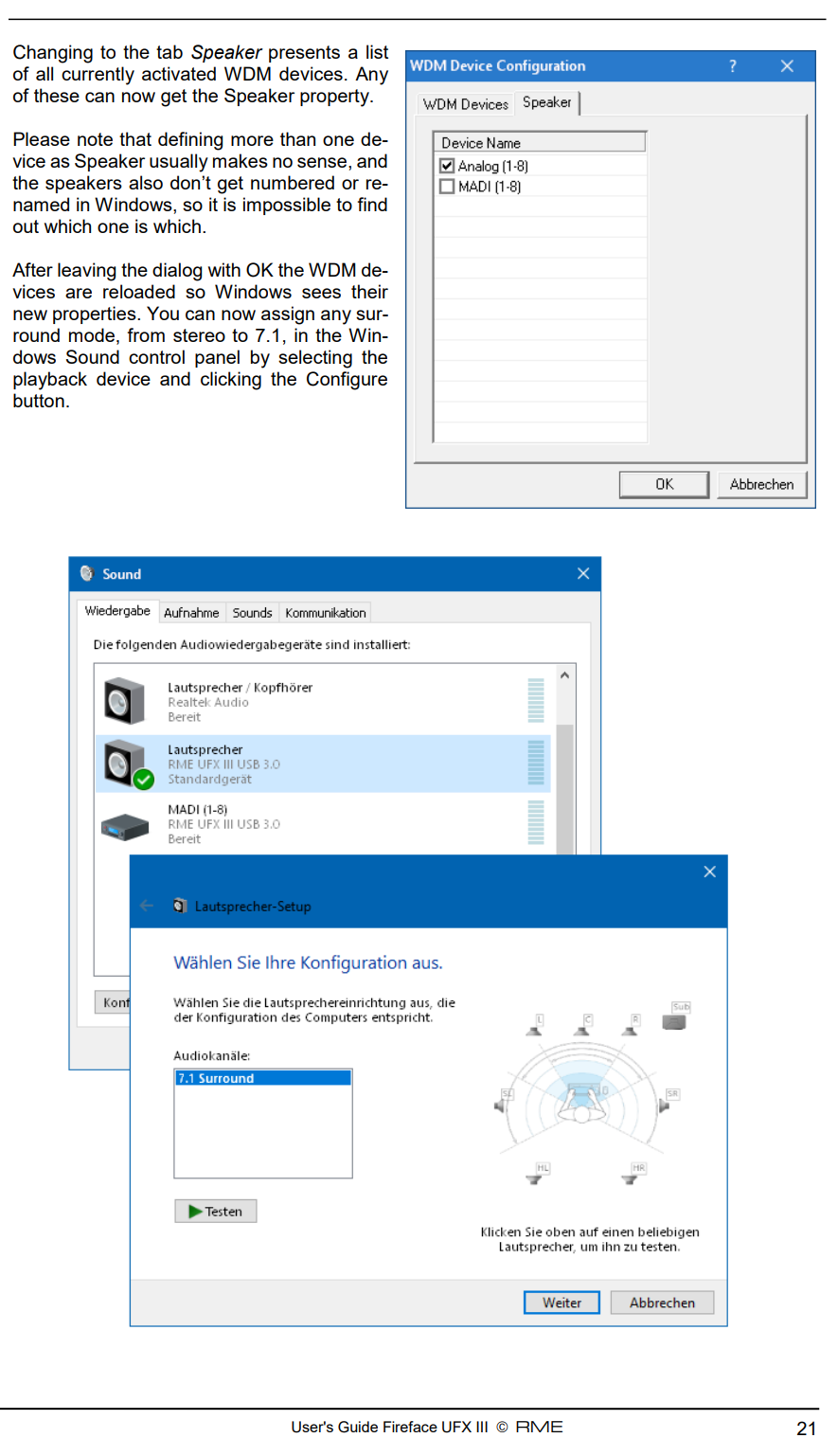
The above information provides the solution for restoring the Windows audio device.
When I looked at the MADIface Settings applet, I saw the number 0 in the area where WDM Devices are reported and configured. This number was a count of the number of defined WDM devices. I know that earlier that day, the number must have been at least 1 because I was listening to music. Because of the memory loss incident, the previous WDM device was forgotten.
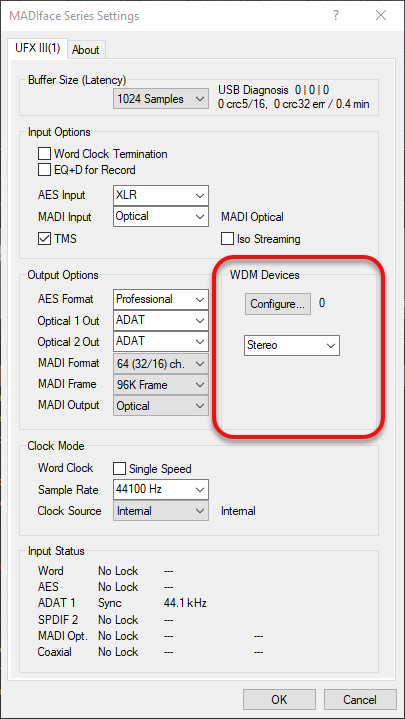
It is easy to (re)define a WDM device. Clock on the Configure button:
My speakers are connected to Analog outputs 1 and 2, so I enabled that here:
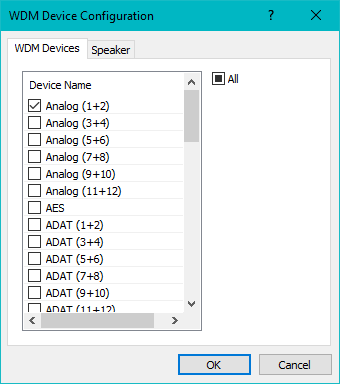
I then clicked on the Speaker tab and enabled Analog (1+2):
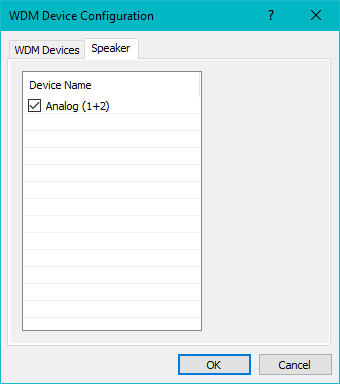
Looking at the Windows audio devices in the desktop tray, we can see that RME UFX III USB 3.0 has been restored.
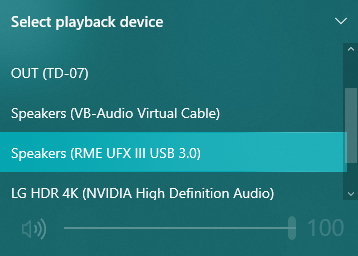
Music can once again be heard in my studio.
😬The mystery of why the RME software settings gets clobbered every few months remains unsolved.














