Published 2022-12-19.
Last modified 2025-02-12.
Time to read: 8 minutes.
av_studio collection.
The two Panasonic Lumix DC-S5 camera bodies that I ordered a couple of weeks ago finally arrived, along with two prime lenses: the Panasonic Lumix 35mm F1.8 (S-S35) L-Mount lens and the Panasonic Lumix 50mm F1.8 (S-S50) L-Mount lens. This camera body is usually referred to simply as a Panasonic S5. The L-Mount standard is defined by DJI, Leica, Leitz, Panasonic, and Sigma as the AG L-Mount.
I did not purchase a Panasonic Shutter Remote Control (DMW-RS2) because it is not wireless. For $100 CDN, you would expect wireless. The wireless Sony Remote Commander (RMT-P1BT) remote costs only $10 more and also allows for focus control. Of course, the Sony remote only works with Sony cameras.
First Impression
The moment I took the camera body out of the box, I was struck by how large and boxy it was, compared to the Sony Alpha 7 Mark iii (aka Sony a7iii) that I have been using for the last year or so. All the YouTube videos I watched emphasized how small the S5 was. These cameras will be mounted, not hand-held, so the size and weight are not important to me.
The Lumix S5 ii body includes a fan. After extensive use in hot rooms and even when enclosed in a camera cage, this camera never overheated when I used it, unlike the Sony ZV-E1, which has a serious overheating problem.
The Lumix S5 ii body also includes a viewfinder, unlike the Sony ZV-E1 and the Sony A7 iii. When you look through the viewfinder, a sensor in the camer detects your eye and the camera switches from monitor display to viewfinder display. You can switch between viewfinder display and monitor display by pressing the LVF.
I was also struck by the inclusion of an external battery charger. The Sony a7iii does not include an external charger, and they are not cheap.
The battery charger showed the battery had 50% charge, so the first thing I did was plug it in and charge the battery.
Reading the Documentation
While I waited for the battery to charge, I read the manuals. They are mostly printed in 6 point type, with URLs shown in 4-point type. Seriously, how am I supposed to be able to read these? The camera manual contains a QR code for the online version of the document, but the lens manual does not. Even though these manuals were printed very small, they are in total over 1 inch thick for the camera and 3/8” thick for each lens.
Actually, the Panasonic documentation is split into booklets for English, French and Spanish; this is just for the Basic Owner’s Manual. I am uncertain why the Spanish documentation is only a fraction of the size of the English and French versions. In contrast, the Sony a7iii documentation is thin and seems to have been written by and for idiots.
Dear Panasonic: I spent some time trying to identify all the relevant documentation for the DC-S5 and the two prime lenses I purchased (S-35 & S-50).
The impression I got was that chaos reigns supreme in the Panasonic Lumix Documentation Department.
After spending 2 hours, I wonder if the following list is complete or even accurate.
(Customers should not have to spend 2 hours looking for all the relevant documentation.)
- US customer registration and support Hey, I live in Canada. You took my money. Please address me as a customer also — online, not via printed paper conveyed by snail mail.
-
Firmware update for cameras and lenses.
Firmware update according to the Lumix S-50 Lens online info - Panasonic Lumix DC-S5 Basic Owners Manual
- Panasonic Lumix DC-S5 Advanced Owners Manual
Memory Card
I had an extra Sandisk SDSQXA1-256G-GN6MA Extreme 256GB microSD UHS-I Card, rated for 160 MB/s. This card had been used with the Sony a7iii, and that camera formatted it with undocumented directories and files. Unfortunately, Sony is consistent about not documenting important things. In contrast, Panasonic documents the microSD card folder structure on page 164 of the Lumix S5 owner’s manual. Thank you, Panasonic, for doing something that seems increasingly rare: assisting interoperability through documentation.
After charging for about 2 hours, the Lumix S5’s battery was full, so I inserted it and the microSD card into the camera, then formatted the card.
Formatting
The Lumix S5 menu sequence to format a microSD card is:
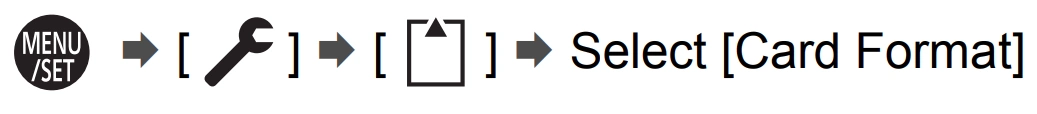
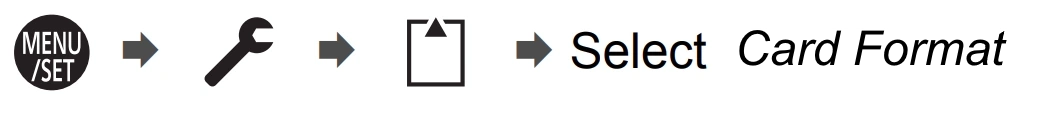
These symbols are described on page 5 of the Owner’s Manual:
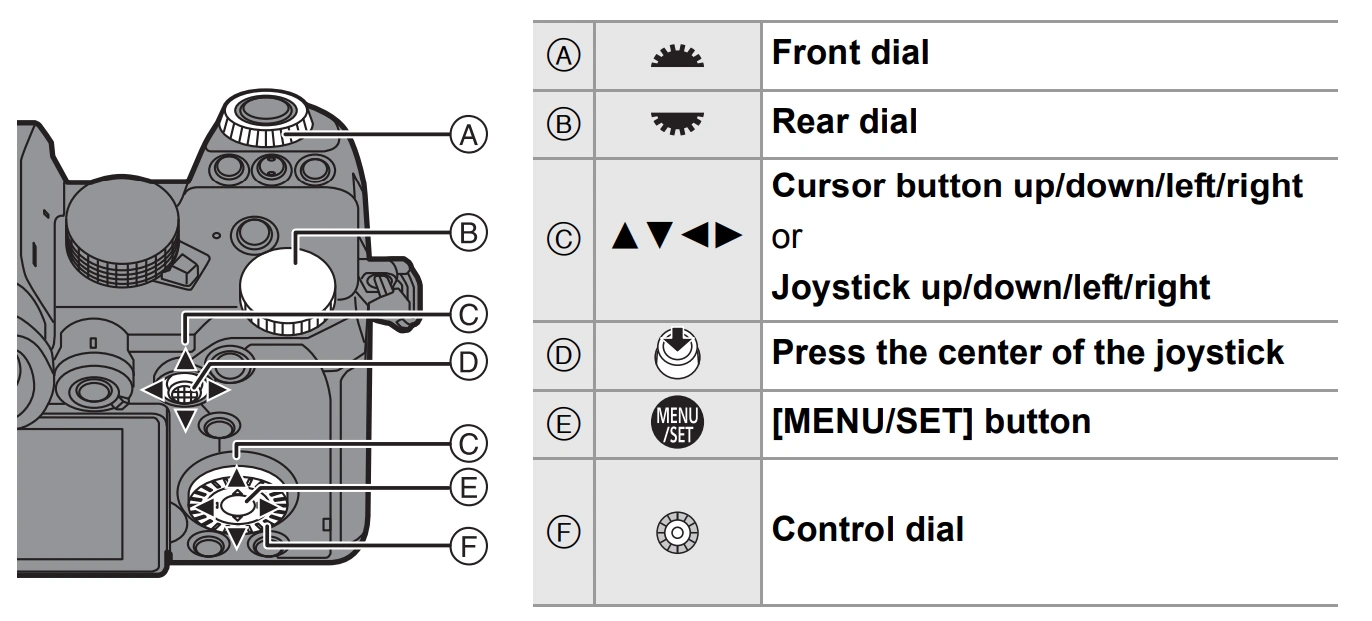
The formatting process only takes a few seconds. Once complete, the camera displays No valid picture to play.
Dear Panasonic: Please employ a native English speaker who does not just do a literal translation from Japanese, but targets the audience with an understanding of how the product is used. For example, for customers in the United States and Canada, a better message would be: MicroSD storage is empty.
Firmware Update
Firmware updates for the Lumix DC-S5 and S5-II are important. Desirable capabilities are provided, and bugs are corrected. For the S5, 3 updates were issued in 2022, 2 updates were issued in 2021, and 3 updates were issued in 2020. For the S5 II, 3 updates were issued in 2024, and 3 updates were issued in 2022. I am pleased to see this level of activity; it shows a dedication to the product with attention to process.
The following includes both a good explanation and a good demonstration of how to update the firmware of Lumix S5 cameras and lenses.
Firmware Version
This is how to check the firmware version:
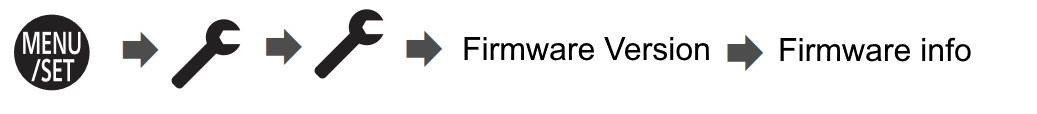
My S5 camera bodies came with firmware version 2.6, which was the latest at the time of writing. The 50 mm prime lens only had firmware version 1.0, but no updates were available. Firmware downloads for all Panasonic Lumix products are here.
Dear Panasonic: Please have the camera check the firmware versions for the body and attached lens and provide an indication when an update is available. The current situation, where the user has to find out by omission if an update is available or not, is awkward and time-consuming. It would not cost anything to ship this extra feature in a future update, and all customers would benefit.
With the admittedly limited testing that I was able to do, I found that if both firmware update files are present on the same microSD drive, the camera prioritizes the camera body firmware update and does not recognize the lens firmware update. After updating the camera body firmware, delete its firmware update file.
-
Download firmware updates for the S5 and S5 II bodies and Lumxi lenses
here.
The page also shows the improvements provided by the updates.
If you do not see your lens mentioned, then it does not have firmware updates. That is what I mean by notification by omission. This is not a good method of communication with customers. -
The above link first shows a legal document, which I discredit
here. Clicking on the
Accepted button downloads a file called
S5___V26.zip, which is 87 MB. -
Instructions for applying the firmware updates are
here.
I corrected the instructions as follows:
- Fully charge the battery.
- Format the memory card with a Lumix DC-S5 camera as described above).
- Update the camera body firmware before updating the lens firmware.
-
Extract the firmware file from the zip file to a directory on your computer or other device.
For the camera body, the file is called
S5___V26.bin; for a Lumix lens, the file is called4001V012.plf. You have two installation options:- Remove the card and copy the firmware file from the root directory of the memory card using another device.
- Copy via USB.
- Connect the camera to the computer via USB.
- Turn on the camera.
-
Wait for the USB Mode menu to be displayed.
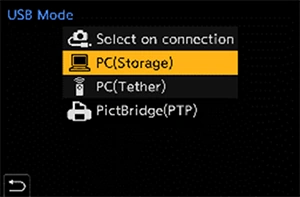
- Press PC(Storage) as shown above.
-
The camera’s internal storage should now be mounted as a drive called
LUMIXon your computer. For my computer, this was Windows drive H:. - Copy the firmware file to the root directory of the
LUMIXdrive. - Unplug the USB cable.
- Press the MENU/SET button.
- Select Firmware Version in the Setup menu.
- Select Firmware Update.
Autofocus
The Lumix S5’s autofocus is unable to perform the task of tracking my face, or anything at all. I sold the S5 bodies and purchased a Lumix S5-II (part number DC-S5M2). The S5 II is much better in this regard.
No Wireless Remote
When working with the Lumix S5, I sorely miss having a wireless remote, like the Sony Wireless Remote Commander for the Sony A7 iii and Sony ZV-E1.
The LUMIX Sync iPad app works, but that effectively means spending $500-$1250 CAD for a remote controller for this camera. I would prefer to use cheaper Android devices instead of expensive iPads, but that is not an option.
LUMIX Sync iPad App
The LUMIX Sync iPad App (Apple app store) works well when connected, so the lack of a wireless remote is less important in the studio.
After fussing around I was able to get it to join my WiFi acccess point, and be controlled by the iPad app. Bluetooth also worked. Re-establishing this connection is awkward and slow each time I attempt to use the camera this way.
Dummy Battery
The S5II is compatible with USB 3.2 Gen2 Type-C, which allows you to charge the camera while shooting.My DAW has a USB 3.2 Gen2 Type-C port. A USB 3.2 Gen2 Type-C cable can deliver up to 100W of power, far more than the camera's power requirements, and the data rate is not an issue. However, according to the specification, the maximum length of a USB 3.2 standard cable is only 0.8 meters (2.6 feet). That is too short to be useful.
I found a 15-foot long USB 3.2 gen 2 cable. It may well work, if power is supplied via a dummy battery, depending on how Panasonic implemented USB support.
Another solution is to use a USB hub halfway between the computer and the camera. That would double the maximum length; however it is unknown if that might mean a maximum or 1.6 meter (5.4 feet), or 20 to 30 feet.
Compare that to a USB 3.1 active extension cable can reach up to 18 meters (59 feet).













