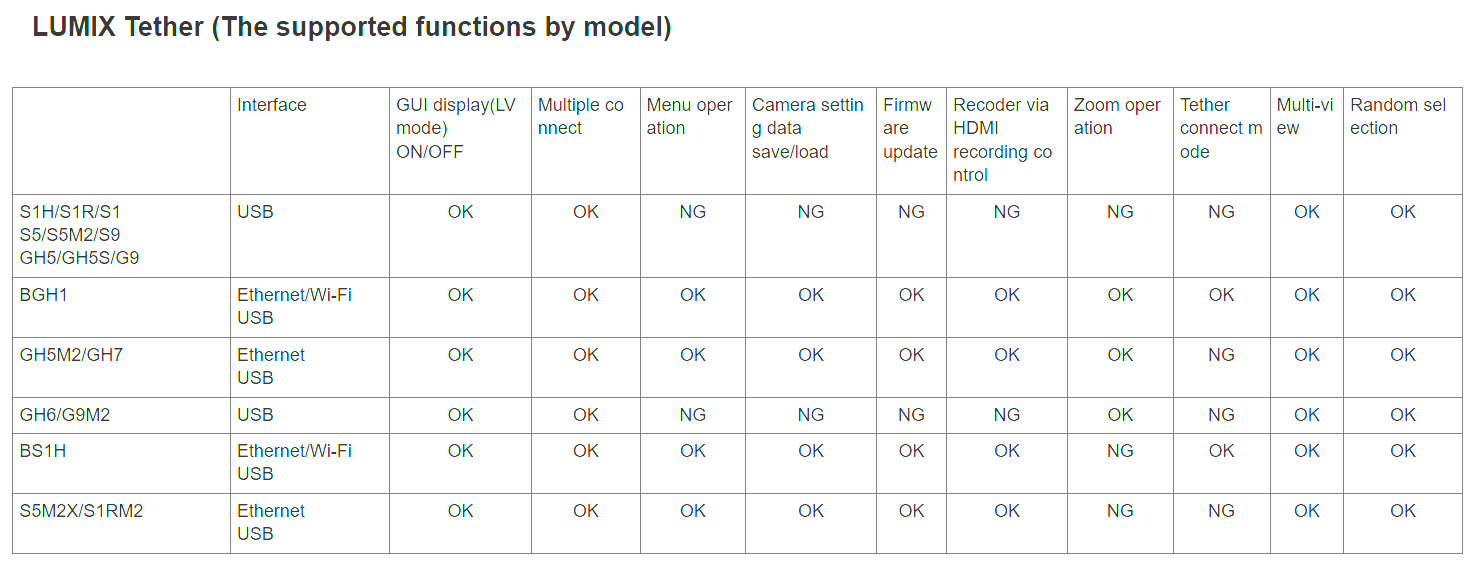Published 2022-12-21.
Last modified 2025-03-14.
Time to read: 5 minutes.
av_studio collection.
This article contains more than my usual amount of complaining. However, the program it describes, Panasonic Lumix Tether, works — to a certain point.
After struggling for so many weeks trying to get the Sony Alpha 7 Mark iii to work with a computer, I was pleased to discover that the Panasonic software allowed me to record from multiple cameras simultaneously. My negative comments address the shortcomings I have experienced so far when attempting to record and stream via OBS Studio.
The complaining will begin shortly.
About Lumix Tether
Panasonic’s free LUMIX Tether v2.9, updated 2025-03-11, has a support matrix that shows support for the DC-S5M2 and DC-S5M2X. The supported functions by model are a welcome update.
Out-of-Date Information
Panasonic does not prioritize keeping its published documents up-to-date. Panasonic has disabled the ability to copy text from the PDFs. This level of corporate paranoia is not helpful for users.
- The publicly visible version of the Lumix Tether Operation Guide is 9 years old and does not correspond to the current features.
- A Short Guide on Using the LUMIX Tether says it applies to Lumix Tether for Streaming, but that software has been merged into Lumix Tether.
Videos
This video from Panasonic is very informative:
The preceding video shows that most features of multiple cameras can be operated in concert, including starting and stopping recording. It also shows that once a recording has been made on each tethered camera, the files from both cameras can be retrieved via USB 3. The above video does not mention the file naming conventions for the copied video files, unfortunately.
This video discusses an older version of LUMIX Tether:
Product Suggestions
- Lumix Tether should have an API for controlling it, like Tether Tools Smart Shooter Pro does. Unfortunately, Tether Tools does not support Panasonic cameras. I believe this is because of Panasonic's extremely restrictive licensing policy.
- The Lumix Tether license should be an open-source license, for example, Apache 2.
Installing Lumix Tether
You must provide your Panasonic camera's serial number before you can download Lumix Tether. Other camera vendors do not have this requirement for their downloadable software.
Dear Panasonic: Stop the bluster. Respect your customers, and they will respect you. Treat them like idiots, and they will treat you the same way.
The Lumix Tether download form is 2/3 down the (long) webpage; it takes a bit of scrolling before a legal agreement appears. The download form is only enabled after the customer clicks the Accepted button below the Software Licensing Agreement & Download text.
The software provides an auto-update feature, which is very nice to have.
Panasonic’s Software Licensing Agreement & Download
Panasonic’s Software Licensing Agreement & Download terms are so unrealistic that they make Panasonic appear foolish. I have highlighted the foolish portions (scroll the text area down to see them), and I provide further commentary at the end of the Agreement.
End User License Agreement Article 1 License Licensee is granted the right to use the Software (the "Software" means the software and other related information including manuals and documentation downloaded by Licensee through the page providing this Agreement of the Panasonic website) but all applicable rights to patents, copyrights, trademarks and trade secrets in the Software are not transferred to Licensee. Article 2 Limitation to use Licensee shall not and shall not let any third party use the Software in any way possibly relating to (i) damage, disclosure of personal data or trade secret or any other confidential information, or environment violation (ii) risk or danger to human life, physical and health (including but not limited to medical treatment, aviation and nuclear activities), or (iii) action of antisocial member, war support, violation of public or social order or moral. The Software was not created and developed for fitness to the foregoing use case. Therefore, Panasonic shall not any warrant the Software to fit the foregoing use case. Article 3 Use by a third party Licensee may not use, copy, modify, transfer or allow any third party, whether free of charge or not, to use, copy or modify the Software. Article 4 Restrictions on copying the Software Licensee may make a single copy of the Software in whole or a part solely for back-up purpose. Article 5 Product of use This software may be used on one product (only one licensed user who are permitted to obtain access to this software). It may not be used on multiple products. Article 6 Reverse engineering, decompiling or disassembly Licensee may not reverse engineer, decompile, or disassemble the Software. Panasonic or Affiliates (“Affiliates” shall mean distributor, dealer or affiliates of Panasonic which: (a) is controlled by a Panasonic; (b) controls Panasonic; or (c) is under common control with Panasonic.) will not be responsible for any defects in the Software or damage to Licensee caused by Licensee's reverse engineering, decompiling or disassembly of the Software. Article 7 Block, interference, suspension or limitation Licensee shall not block, interfere, suspend or limit the function, action, activity and access of the Software in any way. Article 8 Incorporation of open source software or other third party’s software Licensee shall not use and incorporate any Open Source Software (as defined in this Article) into the Software. Licensee shall obtain necessary license and authorization for incorporation or combination of third party’s software and Panasonic will not assume any responsibility, fee or compensation therefor. For the purpose, the Open Source Software means any software licensed under (i) any version of the GNU General Public License or GNU Lesser General Public License issued by the Free Software Foundation, Inc. or (ii) any other license or agreements with terms and conditions similar to the foregoing which require either party to (a) disclose or distribute to any third party all or part of the source code or object code of the Software and/or derivative works thereof, (b) license all or part of the Software and/or derivative works thereof to any third party for any purpose, (c) license any intellectual property rights owned or controlled by either party to any third party for any purpose, or (d) limit either party’s ability to freely enforce any intellectual property right owned or controlled by said party against any third party. Article 9 Prohibition of brand misconduct Panasonic will not grant any right relating to Panasonic brand, logo and name. Article 10 Disclaimer 10.1 PANASONIC MAKES NO REPRESENTATION AS TO THE ACCURACY OR COMPLETENESS OF THE SOFTWARE. THE SOFTWARE IS PROVIDED ON AN “AS IS” BASIS. PANASONIC DISCLAIMS ANY WARRANTY, EXPRESS, IMPLIED OR STATUTORY, WITH RESPECT TO THE SOFTWARE, INCLUDING, BUT NOT LIMITED TO, THE IMPLIED WARRANTIES OF MERCHANTABILITY, SAFETY, EFFECTIVENESS, AVAILABILITY, QUALITY, FITNESS FOR A PARTICULAR PURPOSE OR LAW APPLICABLE TO LICENSEE, PERFECTIBILITY AGAINST FAULT, DEFECT, ERROR, BUG AND NONINFRINGEMENT. 10.2 Licensee shall defend, indemnify, and hold Panasonic and Affiliates harmless against any cost including but not limited to damages, liabilities, expenses, court costs, attorney fees and settlement fees arising from Licensee’s action or behavior relating to this Agreement including but not limited to use of the Software. 10.3 Licensee shall settle any claim including but not limited to civil, criminal administrative claim, assertion, suit, action or proceeding between Licensee and any third party which are arising from (i) and relating to this Agreement including but not limited to Licensee’s or any third party’s use of the Software, or camera or its related product developed or sold by Panasonic, or (ii) Licensee’s breach of this Agreement. 10.4 Panasonic and Affiliates will not be any liable for any Licensee’ or any third party’s cost including but not limited to damages, liabilities, expenses, court costs, attorney fees and settlement fees which are arising from and relating to this Agreement including but not limited to Licensee’s or any third party’s use of the Software, or camera or its related product developed or sold by Panasonic. 10.5 The Article 10.3 and 10.4 shall not apply Panasonic’s non fulfillment of this Agreement or unlawful act caused by Panasonic’s willful or gross negligence. EXCEPT AS THE CASE ARISING FROM PANASONIC’S WILLFUL OR GROSS NEGLIGENCE, IN NO EVENT SHALL PANASONIC BE LIABLE TO LICENSEE AND ANY THIRD PARTY FOR ANY INDIRECT, INCIDENTAL, SPECIAL, CONSEQUENTIAL OR EXEMPLARY DAMAGES, LOSS, EXPENSE, COST, CLAIM OR DEMAND ARISING FROM OR IN CONNECTION WITH THIS AGREEMENT OR THE SOFTWARE, AND PANASONIC’S AGGREHATE LIABILITY UNDER THIS AGREEMENT SHALL BE LIMITED TO (I) THE LICENSEE’S DIRECT AND ACTUAL DAMEGES AND (II) THE HIGHER 10,000 JAPANESE YEN OR THE CONSIDERLATION ACTUALLY PAID FROM LICENSEE TO PANASONIC PURSUANT TO THIS AGREEMENT. Article 11 Updates of the Software Panasonic may, on its discretion, update the Software for the purpose of correction, improvement, addition or modification. Licensee acknowledges and agrees that The Software may be changed by such updates and Panasonic may the Software updates obligation of Licensee into the condition for continuation of the Software. In this case, Licensee shall immediately update the Software if Licensee desire to continue use of the Software or Licensee shall cease and destroy all the Software possessed by Licensee. Regardless of whether degrade the Software in connection with such updates, Panasonic aggregate liability shall be limited to the extent set forth in the second sentence of Article 10.5. Article 12 Export control Licensee agrees not to export or re-export to any country the Software in any form without the appropriate export licenses under regulations of the country where Licensee resides, if necessary. Article 13 Termination of license Panasonic will not oblige enforceable license for Licensee or any third party. If Panasonic recognizes any faults, defects, bugs or errors of the Software, or Panasonic decides under its sole direction, Panasonic may terminate license rights relating to the Software arising from the terms and conditions of this Agreement, without any limitations, payments or compensations to Licensee or any third parties, provided that Panasonic inform in advance including but not limited to notice on Panasonic website. Article 14 Effect of termination All license based on this Agreement shall be terminate automatically in the event that Licensee breaches the provisions of this Agreement or Panasonic’s suspension of providing license in accordance with the Article 13. In this case, Licensee shall destroy the Software and suspend the distribution of the Software. Article 15. Change of terms and conditions Panasonic may change the terms and conditions of this Agreement under its sole direction, provided that Panasonic inform in advance including but not limited to notice on Panasonic website. In this case, Licensee shall accept and comply the changed terms and conditions of this Agreement after the effective date of such changes. Article 16 Change of Panasonic Licensee acknowledge and agree that if Panasonic assign or transfer its business relating to this Agreement, Panasonic may assign or transfer any of its rights and obligations under this Agreement to the successor without any consent from Licensee. In other case, Panasonic may, on its discretion, Panasonic may assign or transfer any of its rights and obligations under this Agreement to any third party provided that Panasonic shall inform it on reasonable term. Article 17 Governing law To the extent permitted by applicable law, this Agreement shall be construed by and will be applied by japan law only. In the event that any conflict, claim, action and lawsuit will be occurred between Licensee and Panasonic, exclusive jurisdiction and venue will the Tokyo District Court as the court of first instance. If any portion of this Agreement will be invalid or unenforceable under the law, other portion of this Agreement will remain in full force and effect under the extent permitted by the law.
Dear Panasonic: Clearly, Article 17 is not enforceable, because the jurisdiction of the agreement is cited as “japan” (sic), which means that none of this agreement is enforceable when sold by the manufacturer or its authorized resellers in another country. I live in Canada, and purchased my Lumix S5s from an authorized Canadian Panasonic reseller. Panasonic’s legal team is not providing value to their employer.
The Lumix Tether download form is 2/3 of the way down the (long) webpage; it takes a bit of scrolling before the form appears. This is bad web page design. I told the form I had a DC-S5 camera, then I downloaded the PC and the Mac versions.
I purchased two camera bodies, and two prime lenses,
but I only downloaded one copy of Lumix Tether.
I believe I have just violated the terms of the Agreement.
So, Panasonic, please sue me—
Lumix Tether Operations Guide
The installation procedure did not mention that it had installed the current
version of the Lumix Tether Operations Guide as HTML pages, at
C:\Program Files\Panasonic\LUMIX Tether\OperationGuide(en)\index.html.
Dear Panasonic: A PDF version would have been much better.
I uploaded the English version of the v2.5 Operations Guide for reference. You are welcome!
The product user manual says,
“This document may not be reproduced in whole or in part without the express permission of Panasonic.”
Fucking bullshit.
This is a user manual for a mass-market, retail product.
Stop pretending that this document is a proprietary trade secret!
You have not met the standard for treating this document as a proprietary trade secret;
all you are doing is irritating customers and hurting yourself.
Connecting the PC and the Lumix S5
When the program launches, the PC version shows the following:
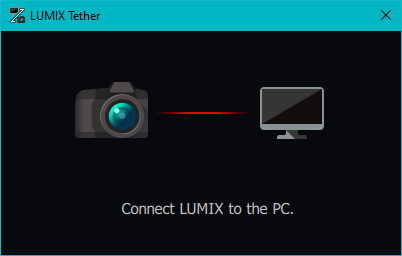
... and the Lumix DC-S5 displays the following:

I pressed on PC(Tether) on the camera screen, and then the following appeared. I do not understand this message; it seems nonsensical.
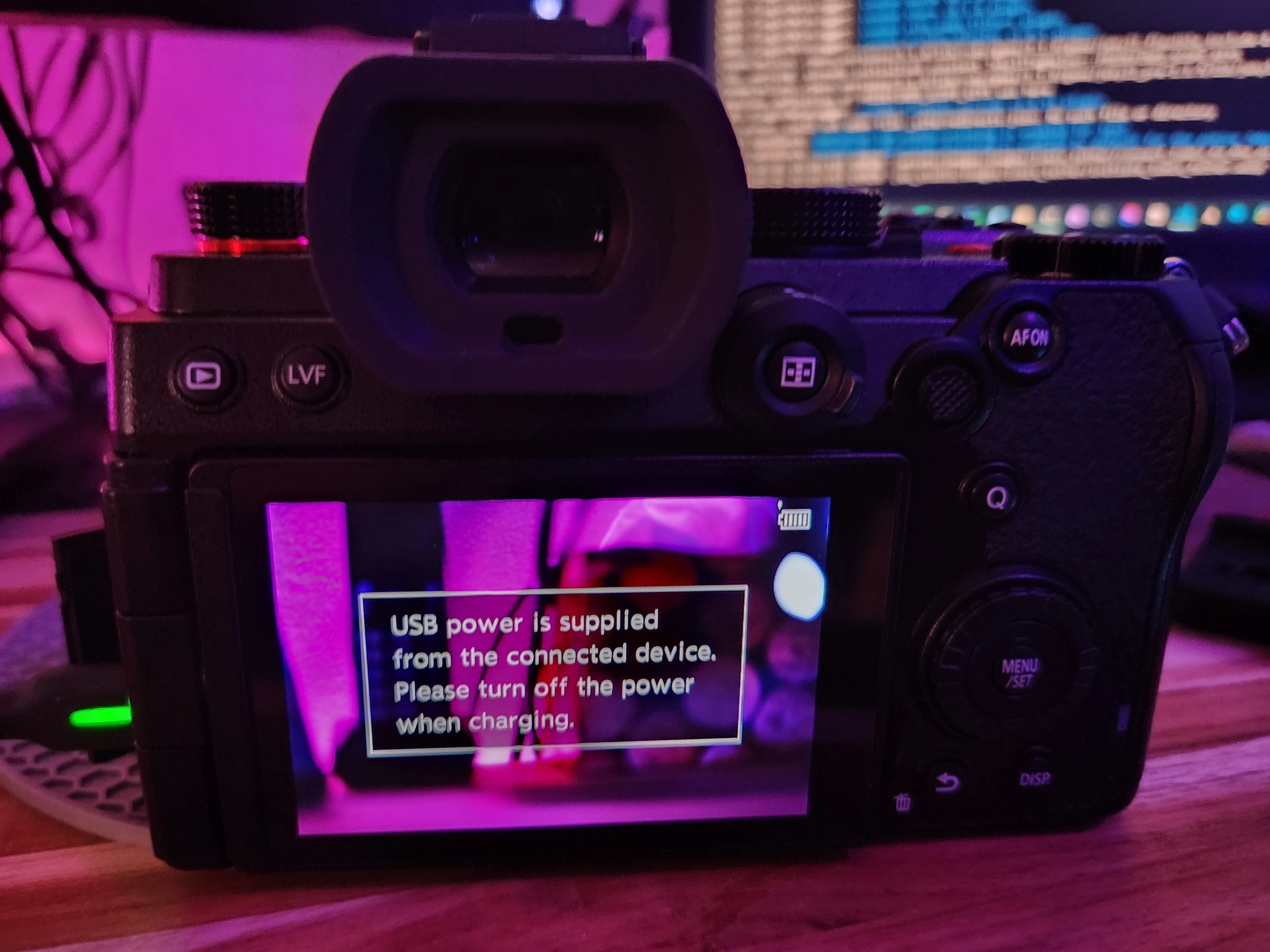
Please turn off the power when charging.”
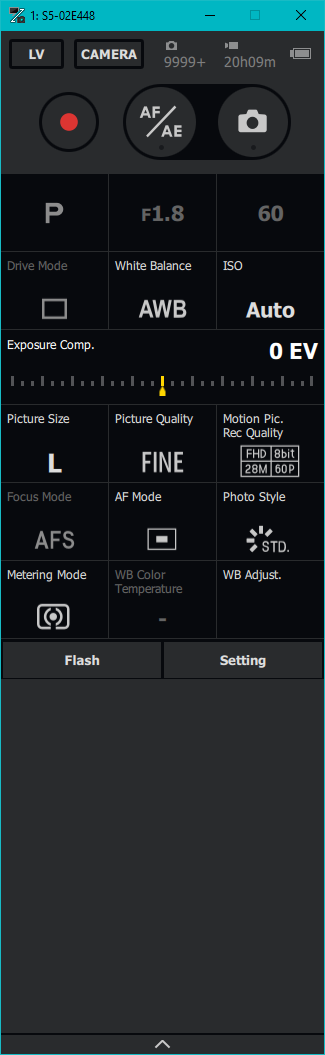
Now the Lumix Tether main window appears, but it is only 700 pixels high, as shown to the right.
High-DPI Monitors
I have a 32" 4K monitor. This is a very common format. It does not work properly with Lumix Tether as provided.
You can readily see that Lumix Tether uses the Qt 5 dependency:
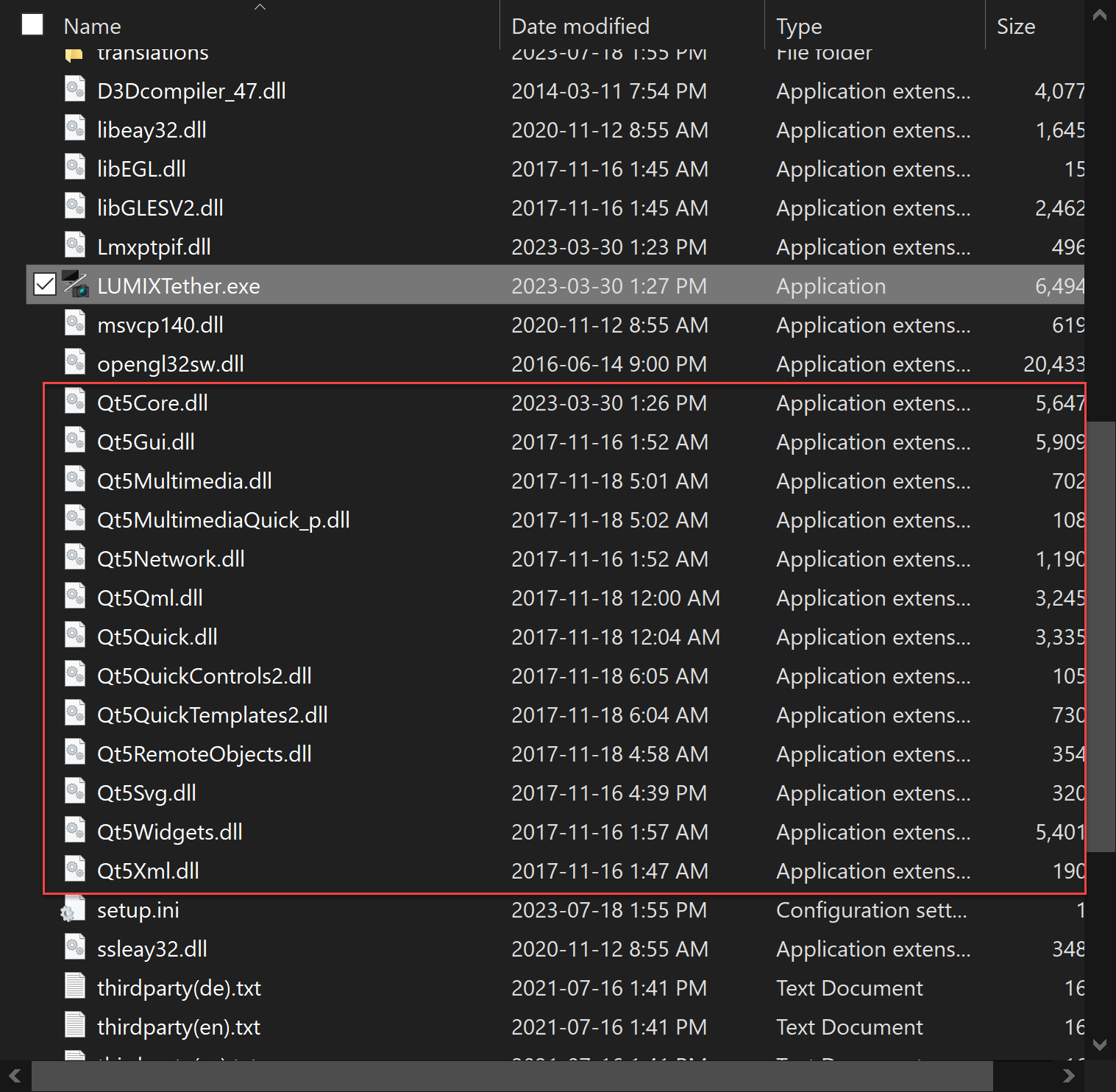
Dear Panasonic software engineers, please read High DPI by the Qt developers. Also read MSDN: Writing DPI-aware Win32 applications.
I needed to display the program large enough so I could read it. Some trial-and error brought me to a solution, using the Windows high-DPI feature to enlarge the program.
- Right-click on the Lumix Tether icon in the Start menu.
- Select More / Open File Location.
- Right-click on the Lumix Tether shortcut and select Properties on the pop-up menu.
- Click the Compatibility tab.
- Select Settings / Change High DPI Settings
- A second pop-up window appears on the screen. Enable Override High DPI Scaling Behavior.
- Close Lumix Tether.
- Select System on the drop-down menu, click OK, and then click Apply.
- Launch Lumix Tether again and notice it is larger. The second monitor on my computer is a touch-sensitive Dell 24" P2418HT monitor. When viewed on that monitor, the icons are large enough to operate with my fingers. Happily, the icons appear at the same size on the 4K monitor as well.
Screen Shots
Here are screenshots of Lumix Tether after System high DPI scaling was set:
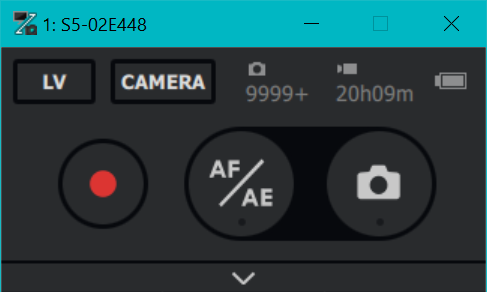
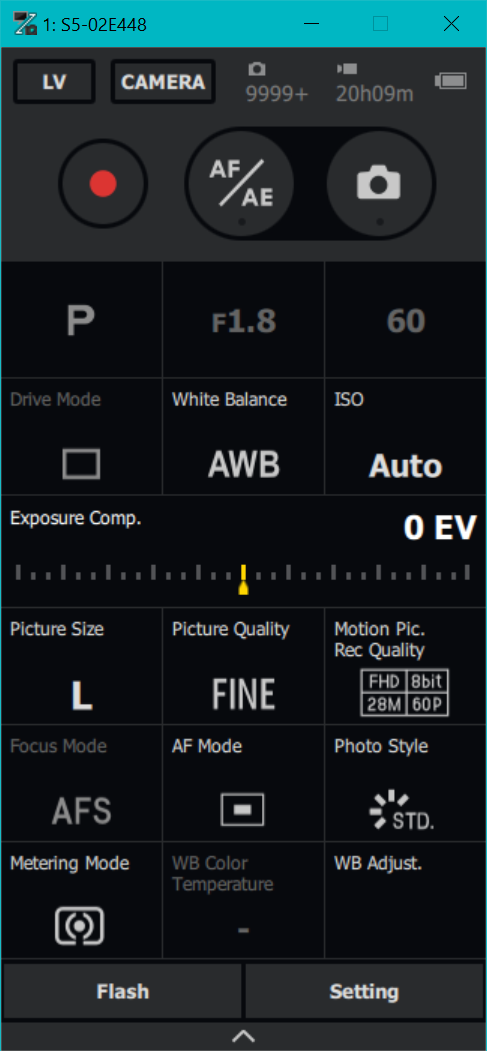
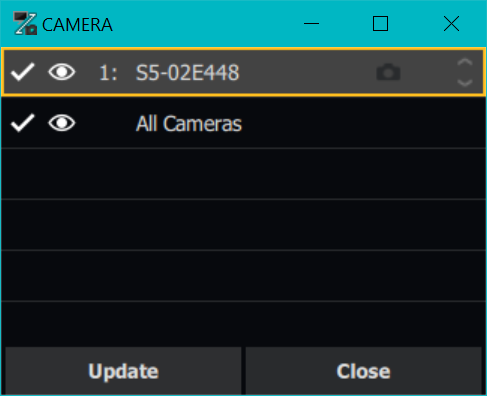
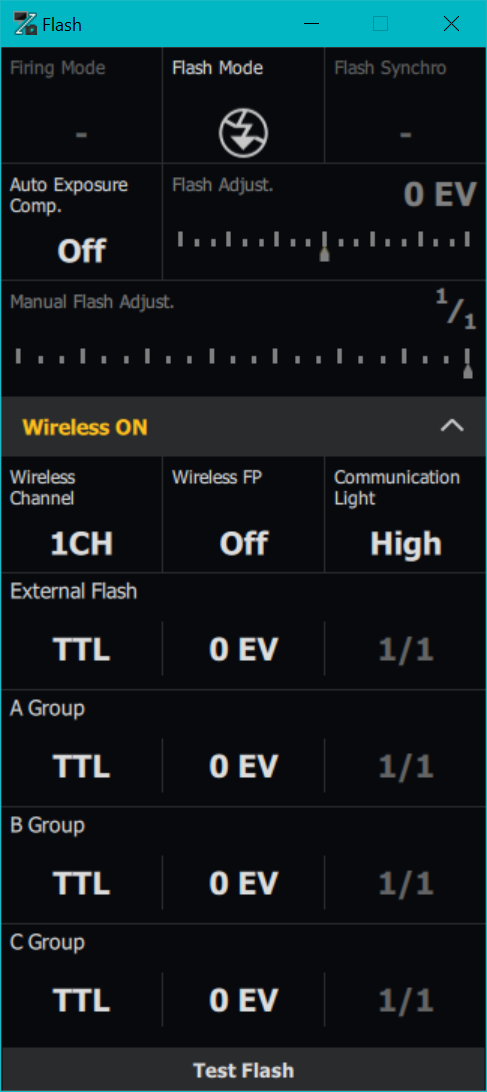
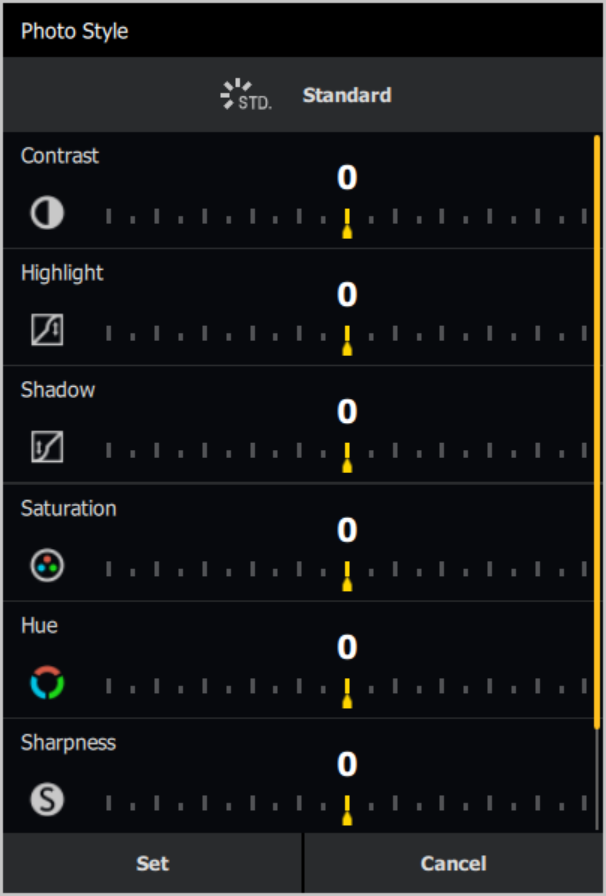
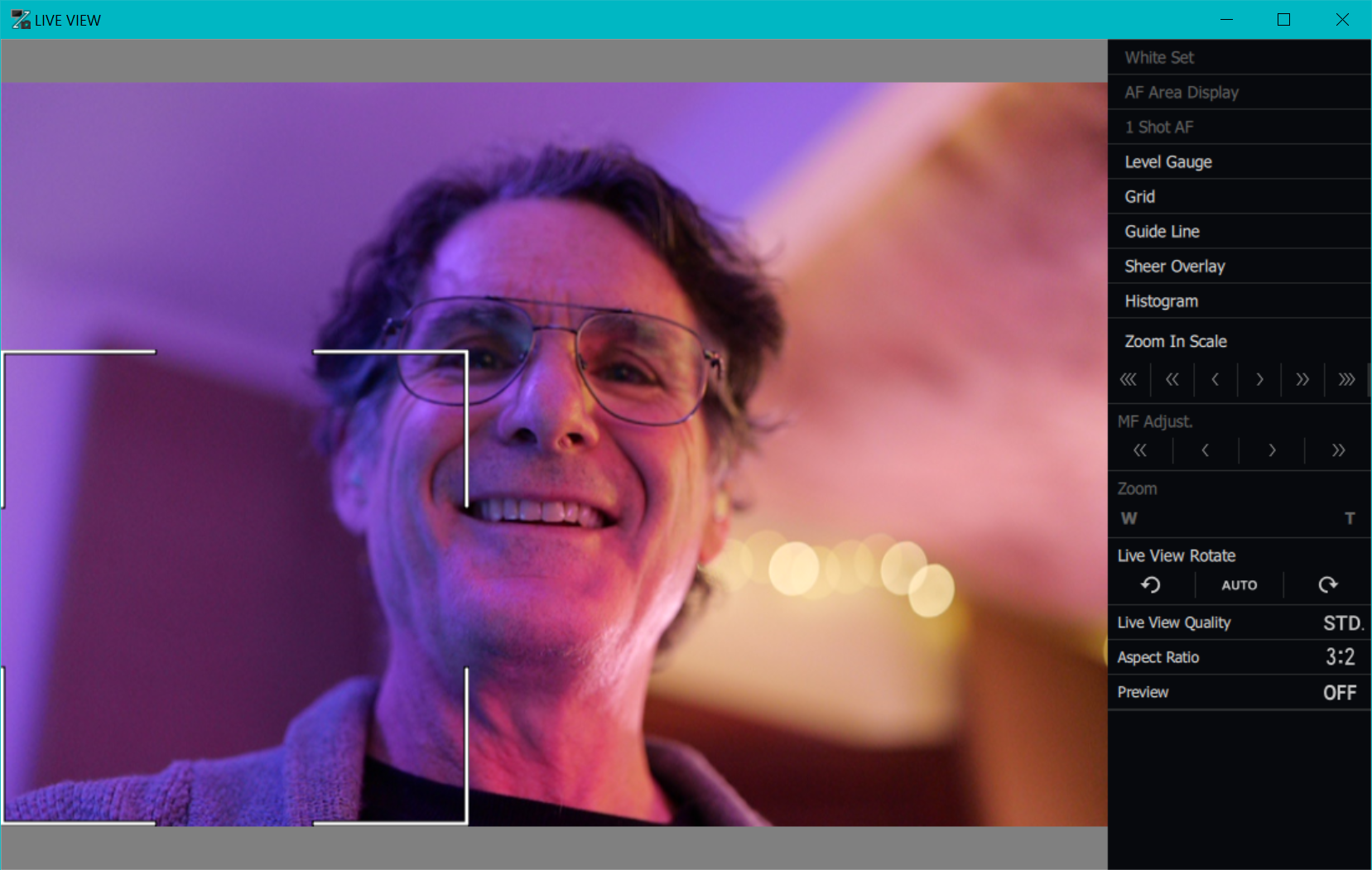
Lumix Tether with OBS Studio
Dear Panasonic: This is pathetic. Screen capture — that is what you recommend? Instead, what is required is the ability to transmit and receive a video feed from the Lumix S5 / S5II. Both of the following videos advocate doing a screen capture for OBS studio. I did not spend thousands of dollars for this kind of bullshit.