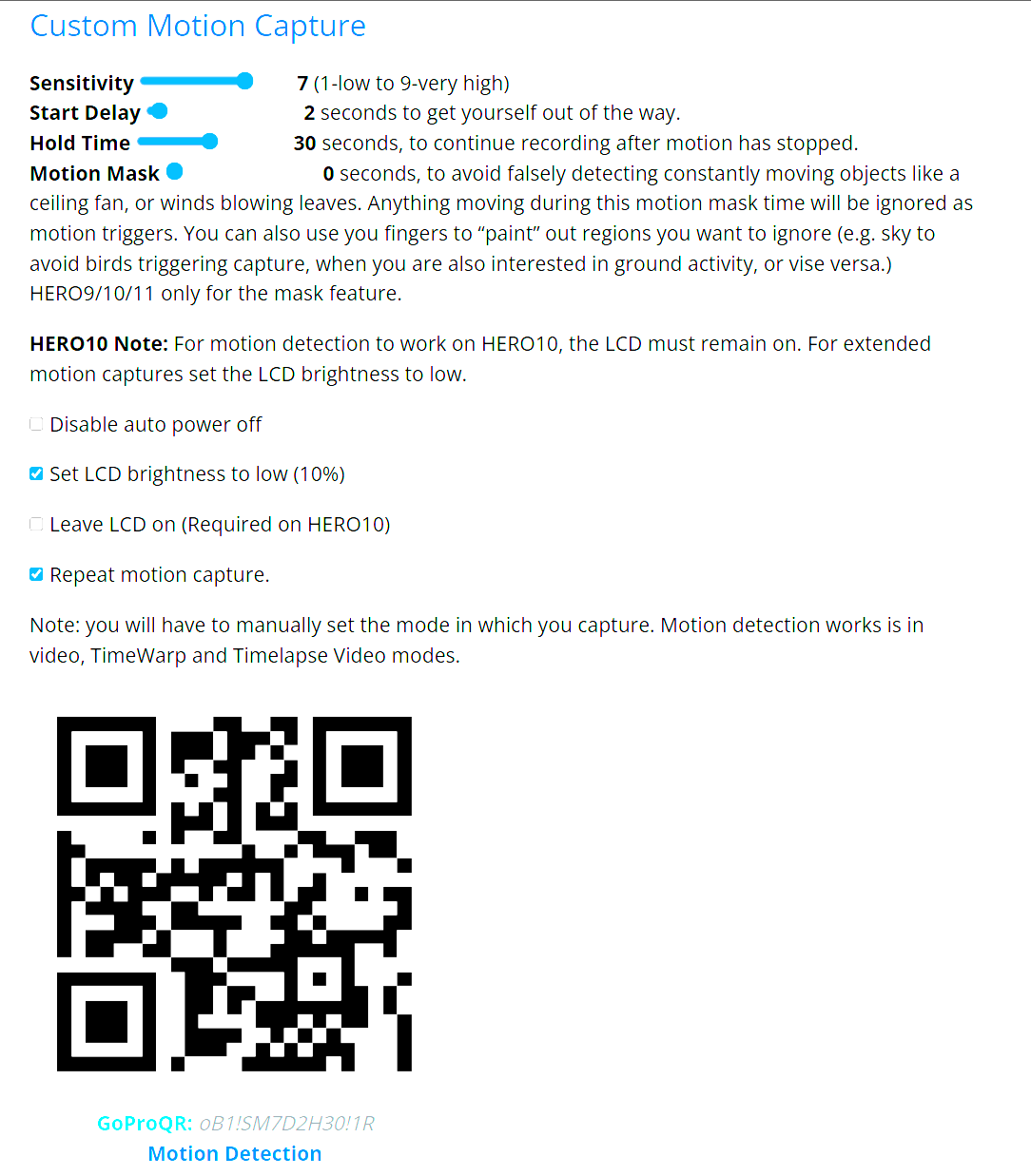Published 2024-11-12.
Time to read: 3 minutes.
av_studio collection.
I have had a GoPro HERO7 Black for many years. The camera is very small, reliable and resistant to moisture and rough treatment. It produces good 4K images and videos.
I particularly like the voice control features. The voice commands I use most frequently are “GoPro Capture” and “GoPro Stop Capture”.
I always wanted motion detection for the camera. Hardware solutions have been available for years, but I want a software solution.
5 years ago, about the time I was moving from California back to Canada, GoPro Labs was born on GitHub. I did not notice until recently. This article discusses my experience with the firmware and software provided by GoPro Labs.
GoPro also publishes other repos. The other repos that interested me are:
- Open GoPro – a specification to communicate with a GoPro camera with accompanying demos and tutorials.
-
cineform-sdk– The GoPro CineForm video codec SDK. - General Purpose Raw image format – a 12-bit raw image coding format based on Adobe DNG standard, used by GoPro cameras.
Firmware
My HERO7 had the current factory-supplied firmware, v1.90.
I downloaded the HERO7 Black firmware from GoPro Labs
(v1.90.71, January 2021),
saved it with the default filename (LABS_HERO7_01_90_71.zip).
The payload inside the zip file was called DATA.bin and was 189 MB.
This meant the minimum sized microSD card that could hold the firmware update was 256 MB.
I had an extra 256 GB microSDXC UHS-1 card, with 1000x the required capacity, so I tried it. I followed the excellent installation instructions. The firmware updated very quickly and without incident.
Matrix of Extra Features
The new firmware supports many new features, depending on the camera model. GoPro Labs: Walkthrough and Features Overview.
None of these features can be accessed using voice commands, only via QR codes.

QR Code
You can test the QR code feature at the bottom of this page.
Personalize via QR Code
The peronalized signon message is a good feature. All I had to do was point the camera at the above QR code as displayed on my computer screen, and the camera updated itself.
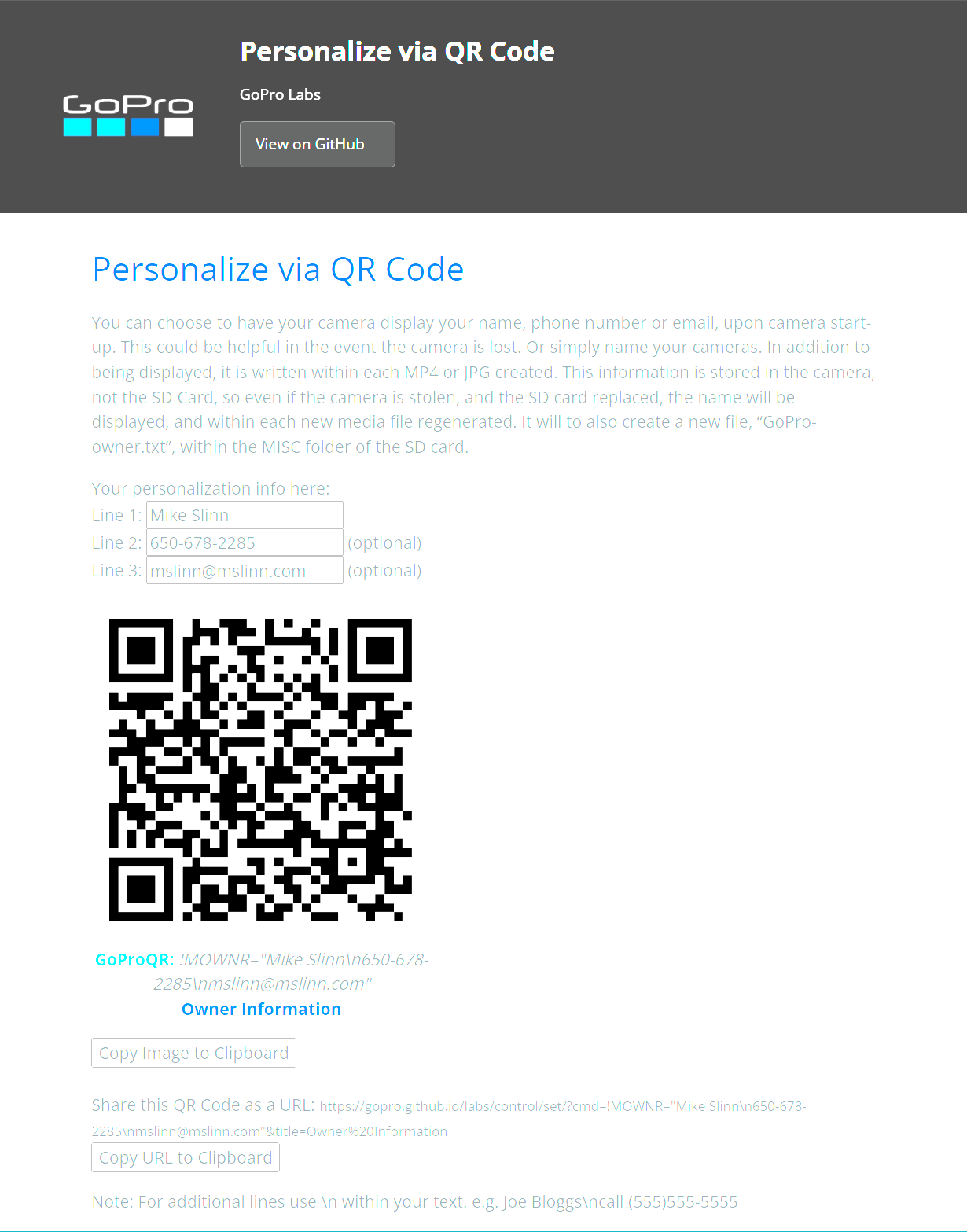
Motion Detection
I was mostly interested in motion detection.
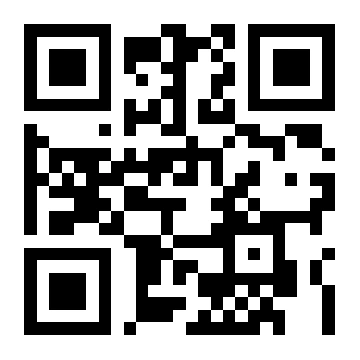
I am experimenting with this QR code for the motion control settings.
The following page generated the above QR code.
Motion detection uses a lot of power, which means the battery drains quickly and the camera gets hot. I removed the case and plugged the camera into a USB power supply.