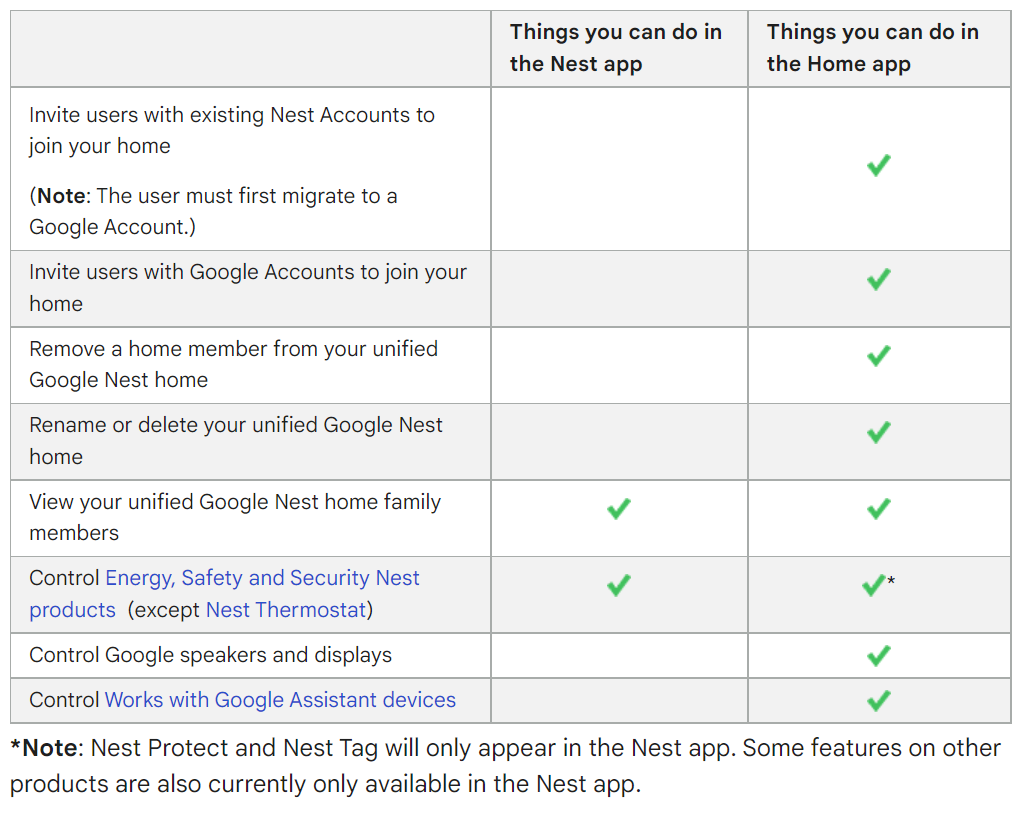Published 2023-01-08.
Last modified 2025-05-18.
Time to read: 8 minutes.
av_studio collection.
This article starts by discussing Google software for voice control, then discusses controlling devices in my studio.
Google Hands-free Products
Google Assistant, Google Home and Google Nest are apps that run on devices such as Android phones, iPhones, Android tablets, and iPads.
Google’s product management has always been weak at best and chaotic at worst. This is apparent when attempting to figure out how to work with hands-free products that are controlled by Google.
Confusingly, smart speakers and TVs that incorporate Google technology are also called Google Home or Google Nest devices. Most of the articles I read online were either so vague as to confuse the function of these products, or stated incorrect information.
The relationship between Google Assistant, Google Home and Google Nest needs to be understood before they can be used to set up devices.
Google Assistant
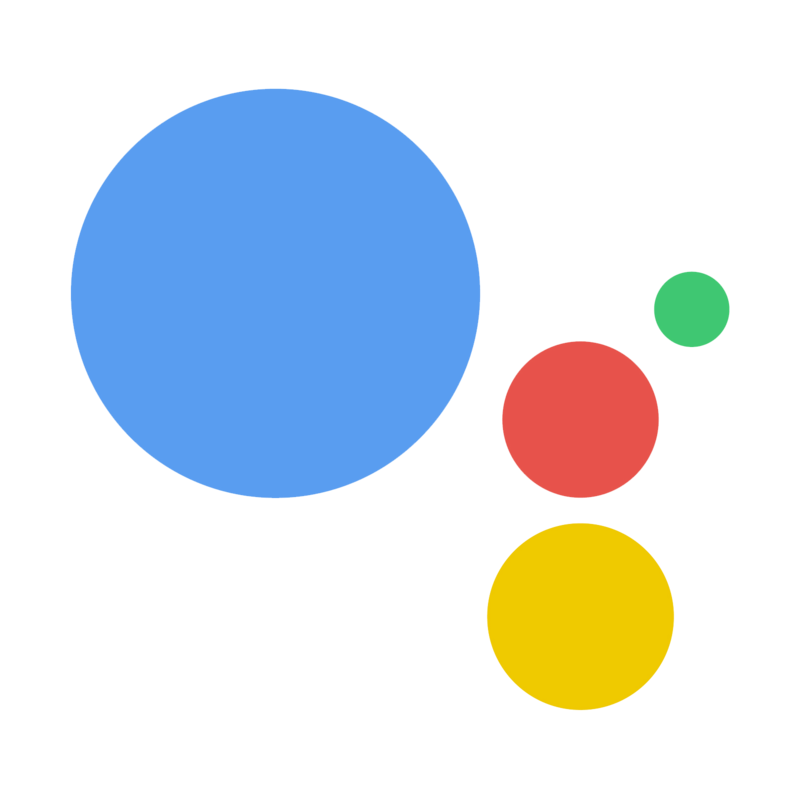
Google Assistant was originally released as Google Allo in May 2016. It is designed to have conversations with you and is based on natural language processing to convert commands into actions. Google Assistant, like other digital voice assistants such as Alexa and Siri, requires a wake word to activate, which can be either “Okay Google” or “Hey Google”.
Google Assistant can be used standalone or in concert with other Google products such as Google Home and Google Nest.

Release notes for every version of the Google Home App is here.
Google Assistant seems like a product with an axe hovering over its head. A significant investment is obviously required before this product could be considered out of beta, yet after several years, this still seems like a skunk works project.
Given Google’s track record, this probably means that Google Assistant will be terminated without notice any day now. I hope an open-source alternative quickly arises from the ashes.
This is the Google product graveyard: killedbygoogle.com
Update 2025-07-27
Update 2025-03-17
We’re upgrading Google Assistant users on mobile to Gemini, offering a new kind of help only possible with the power of AI. Over the coming months, we’re upgrading more users on mobile devices from Google Assistant to Gemini; and later this year, the classic Google Assistant will no longer be accessible on most mobile devices1 or available for new downloads on mobile app stores.
Additionally, we’ll be upgrading tablets, cars and devices that connect to your phone, such as headphones and watches, to Gemini. We're also bringing a new experience, powered by Gemini, to home devices like speakers, displays and TVs. We look forward to sharing more details with you in the next few months. Until then, Google Assistant will continue to operate on these devices.
Gemini’s capabilities go far beyond the Google Assistant, and it can also provide an entirely new kind of help. Features like Gemini Live for free-flowing, multimodal conversations and Deep Research, which transforms Gemini into a personal research assistant, are only possible with AI — and we’re just getting started.
Update 2023-04-10
Update 2023-03-30
Google Home
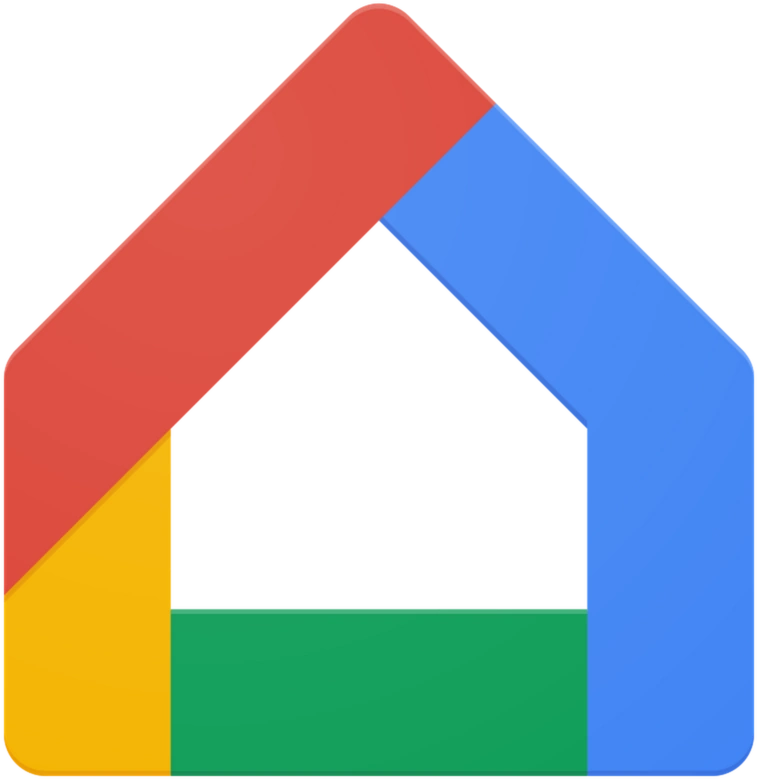
Google Home serves as a hub for home automation, which means it can control smart home devices. Google Home uses Google Assistant for dialoging with users via voice commands.
Unfortunately, both Google Home and Google Assistant on Android phones respond to “Okay Google” as well as “Hey Google”. This means that several devices within listening range might respond with different actions, which can be annoying.
The user interface for Google Home is abysmal. I have seen better work from high school projects. A competent product manager would not have allowed crap like that to ship. And yet, year after year, it drifts away from the little documentation that was originally written, never updated, wobbling on uncertain legs, not knowing what it would like to be if it ever grew up. That is shameful, and a real issue for users. The entire industry of smart products suffers because of crappy foundational software like this.
A preview of Google Home for Web is now available, but it does not do anything.
Google Nest

As of 2023, Google Nest is the brand name for the second generation of Google Home smart speakers, released in 2019. Google Nest is also the brand name for Google’s home security software, which was originally the result of an acquisition. Unlike Google Home, Google Nest requires a subscription.
Google Nest uses Google Home to control devices, and Google Home uses Google Assistant for voice control.
Google Nest only works with smart cameras, smart doorbells, smart speakers and certain displays. It is not suitable for controlling my studio’s devices, so I will not mention it again.
Smart Plugs
My studio has many on/off switches, with many that are awkwardly placed. Their devices either get left on, burning electricity for no benefit, heating up the studio more than is desirable, and wearing out equipment, or they get left off, which means they do not provide value.
In particular, powered speakers should not be left on because these expensive items continue to wear out while they are ignored, and they noticeably heat up the room.

Voice-controlled A/C and USB plugs to the rescue! TP-Link’s Kasa Smart Wi-Fi Mini smart plugs work with Google Assistant, Google Home, and a crucial software program called Kasa Smart App.
Kasa Smart Wi-Fi Mini

The best price that I could find was at dell.com.
TP-Link’s Kasa Smart Wi-Fi Mini remote-control A/C outlets have a 2-year warranty and work with Google Assistant and Amazon Echo.
The Kasa Wi-Fi Smart Plug Mini only supports 2.4 GHz networks.
These instructions look nothing like what Google Assistant shows:
I had to fool around quite a bit before I could add Kasa devices to Google Assistant. I suspect the details vary a lot every few months, as Google modifies the software without notice or explanation. The instructions in the video and on the webpages are completely useless.
I purchased two 4-packs for a total of 8 voice-controlled A/C outlets for $80 CDN, plus tax. I also purchased 4 six-outlet A/C strips from the local dollar store for $4 CDN each, yielding a total of 24 outlets. $10 per Kasa outlet, amortized across a $4 six-outlet strip, means each switched A/C outlet on a strip costs about $2 plus tax when fully utilized.

Kasa Setup
Google Home integrated with the Kasa outlets easily, as per the usual Google Home indoctrination ritual for new devices.
Hey Google, turn on studio.
The process of setting up a new device, so Google Home can control it is called provisioning.
Update 2023-10-18
Newer Kasa smartplugs can be recognized by having a QR code on them and an 8-digit code next to that. These smartplugs do not need to be provisioned to work directly with Google Home, so the Kasa Smart app is not required. I think this is because these newer smartplugs are Matter-compatible.
I expect vendors to blow out their old stock of Kasa smartplugs over the summer of 2023. If you see a Kasa smartplug for sale at an attractively low price, check to see if it is a newer Matter-compatible version. If not, you might prefer to spend more and get a Matter-compatible version.
The remainder of this page pertains only to older Kasa smartplugs, which are not Matter-compatible.
For Kasa smartplugs that do not have a QR code, the Kasa Smart app must provision Kasa smartplugs before Google Home will recognize them. This can be a bit of a hassle if you have not done it before. Unfortunately, TP-Link’s instructions failed to mention that these smartplugs need to be provisioned by the Kasa Smart app. Install the Kasa Smart app for iOS or the Kasa Smart app for Android, according to the mobile device that you want to use to provision the Kasa smart plugs.
Kasa Smart was awkward to work with, since I had no idea how it worked. I could not find any documentation. Google’s chaos, added to TP-Links’s disinterest in user experience, means only the most motivated users are likely to realize ROI by acquiring and integrating this product.
I used a 9th-generation iPad to provision my SmartPlugs. The iPad needed to be stably positioned within a few inches of a SmartPlug in order for the provisioning process to succeed. Moving the iPad, even a little, made successful provisioning much less likely.
The smart plug’s firmware was updated once it was recognized by the TP-Link software. The main issue with this software is interacting with the user; the engineering seems solid. Many people prefer not to update this firmware because the update only adds usage restrictions without adding any improvements.
Kasa Mortality
Half of my Kasa smart plugs died shortly after the two-year warranty expired. They both exhibited the same failure: A 3 Hz clicking sound could be heard, due to them continuously turning on and off.
Outlet Names
The outlet names I wanted to assign using Google Home were not possible. I will update this section as I figure things out. Here is what I envisioned:
-
“studio” —
Everything in the studio, except cameras, computers, instruments and amplifiers,
and including:
- “speakers” — Two powered Samson Resolv RXA6 speakers.
-
“studio lights” — All studio lights, which include:
- “rear studio lights” — Rear studio LED strips and floodlights
- “front studio lights” — Front studio LED strips and floodlights
- “flood lights” — all Neewar floodlights
- “studio tv” — Samsung - 43 inch Q60B QLED 4K TV
Because Google’s hands-free products do not actually implement groups properly, this was impossible. I will update this page as I figure out workarounds. Boo, Google!
Alternatives
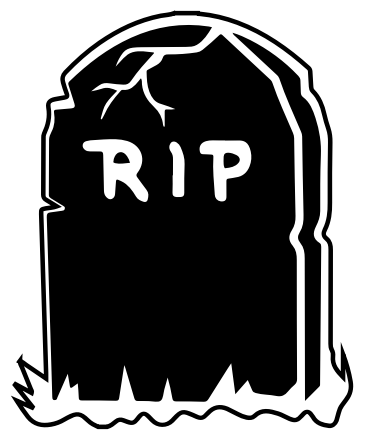
Stringify (no longer in business) was an IoT (Internet of Things) platform that allowed users to create data flows to automate their home, wearable devices and network services.
Alternative services include IFTTT (free), Home Assistant, openHAB, Tasker and ioBroker.
Update Dec 19, 2024
There’s a new voice assistant in town, and this one can work locally in your home without phoning home to its corporate overloads. This week, the popular hobbyist smart home platform Home Assistant officially launched its first voice assistant hardware — Home Assistant Voice Preview Edition.
Built for the open-source smart home platform, Voice PE costs $59 and brings a locally controlled, privacy-focused voice assistant to Home Assistant in a plug-and-play package. Once connected to Home Assistant, you can use voice to control any connected device, with commands such as “Turn on the living room lights,” “Lock all the doors,” “Create a timer for 5 minutes,” and many more.