LUMIX Tether
Specifying Camera Settings from the PC
Switching the Camera to Operate or Display
- 1 Click [CAMERA].
-
- A list of cameras will appear.
-

- 2 Click the camera to operate.
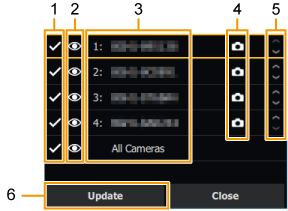
| 1 |
|
|---|---|
| 2 |
|
| 3 |
|
| 4 |
|
| 5 |
|
| 6 |
|
- 3 Click [Close].